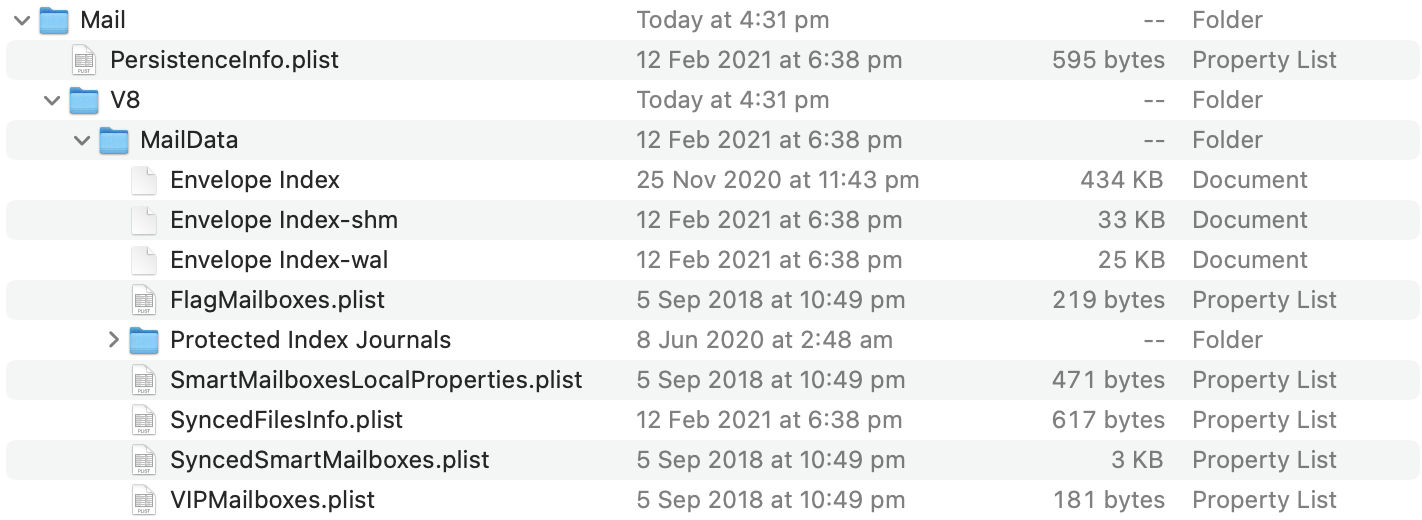I set up a wayward cron task and accidentally sent a lot of emails to the Mac's local mail server (when opening terminal, it says "You have mail."), they're all junk and I want to remove them. What is the best way to do so?
I have considered a couple of approaches, but I don't want to risk breaking something. Here are those 2 approaches:
- simply deleting the file
/var/mail/$USER - This approach:
Go to the Finder, hold down the Option key and click the Go menu. You'll see a Library folder in the list. Click that. (You can only see it when you hold down the Option key.) Within, there's a Mail folder, then v2, then subfolders for accounts. Your old account folder may be there, although I've always experienced it being deleted when an account is removed.
I'm a little unsure about this because I don't see V2, but instead V8, and I have no idea what those files are:
So I am unsure of what to do. The goal is to safely remove any potential junk from my computer, and stop the "You have mail." message from appearing when I start the terminal.