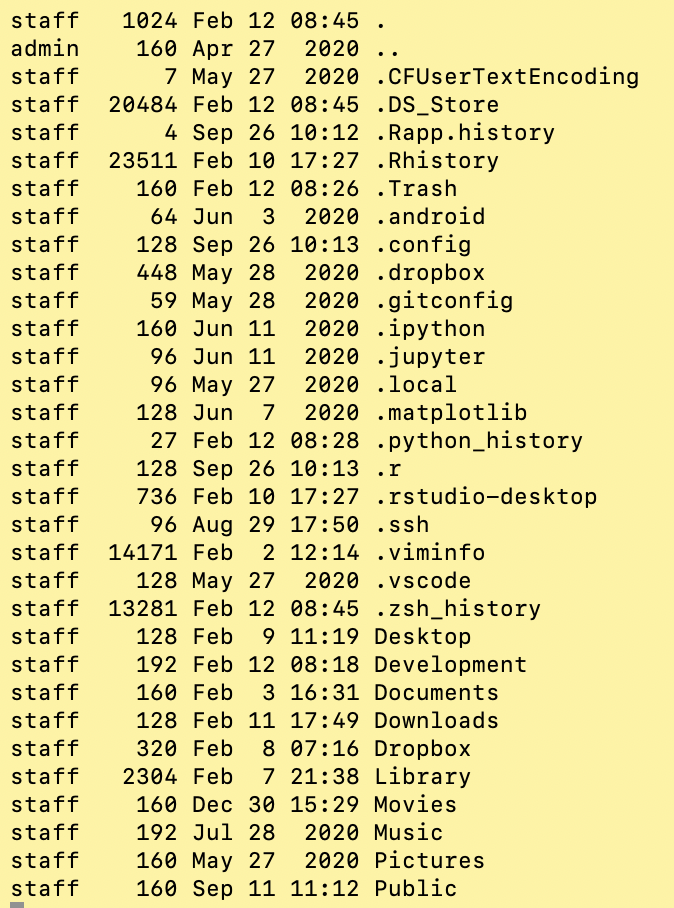Many cross-platform software packages adopt a convention of keeping configuration and data in dot-files/directories inside your home folder. Most of the time this behavior is not configurable and if you remove these then you’re likely to lose some or all of your configuration and/or data for these programs.
As @nohillside mentions, these are already hidden both in the Finder and at the shell prompt by default. The only reason to be concerned about tidiness is if you’re worried about other users on your system being able to read and/or write these files. The default umask on macOS is 022 which means that new files and folders are, by default, world-readable. If this is a concern, you should manually set the permissions of all dot-items in your home directory (e.g., chmod go-rwx ~/.*). (You can also set your default umask to something more restrictive, like 077, by adding such a command to your .zprofile.)