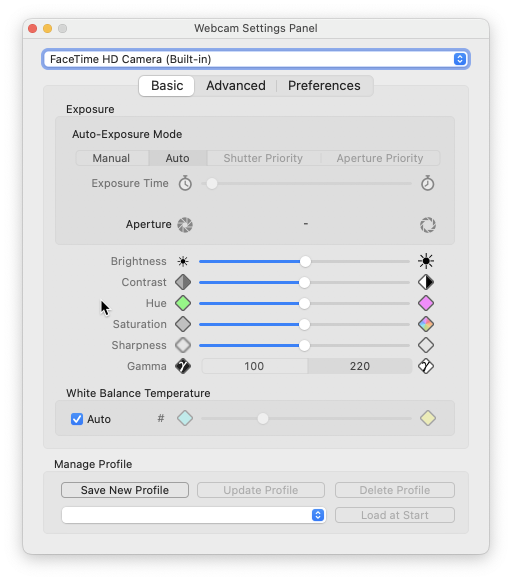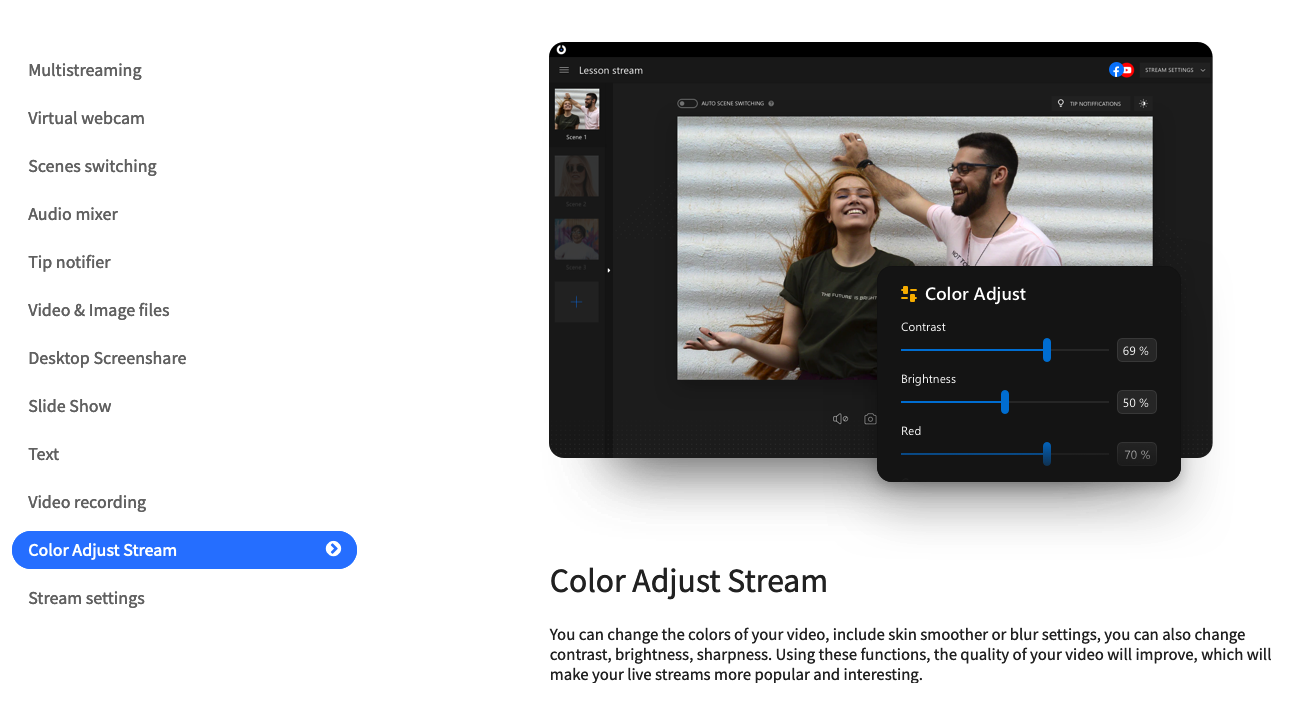Zoom is able to adjust the MacBook Pro's built-in camera (I think it raises the ISO) for low lighting, either automatically or manually (user-controlled). This is the only application I am aware of that can change any of the camera's settings. I would like to be able to take full control of the video settings (i.e. brightness, contrast, color temperature, ISO, [digital] shutter speed, iris/aperture, etc.) on the MacBook's built-in webcam.
Are there any apps, utilities, terminal commands, plugins, frameworks, etc. that can allow me to customize said settings for all video outputs?