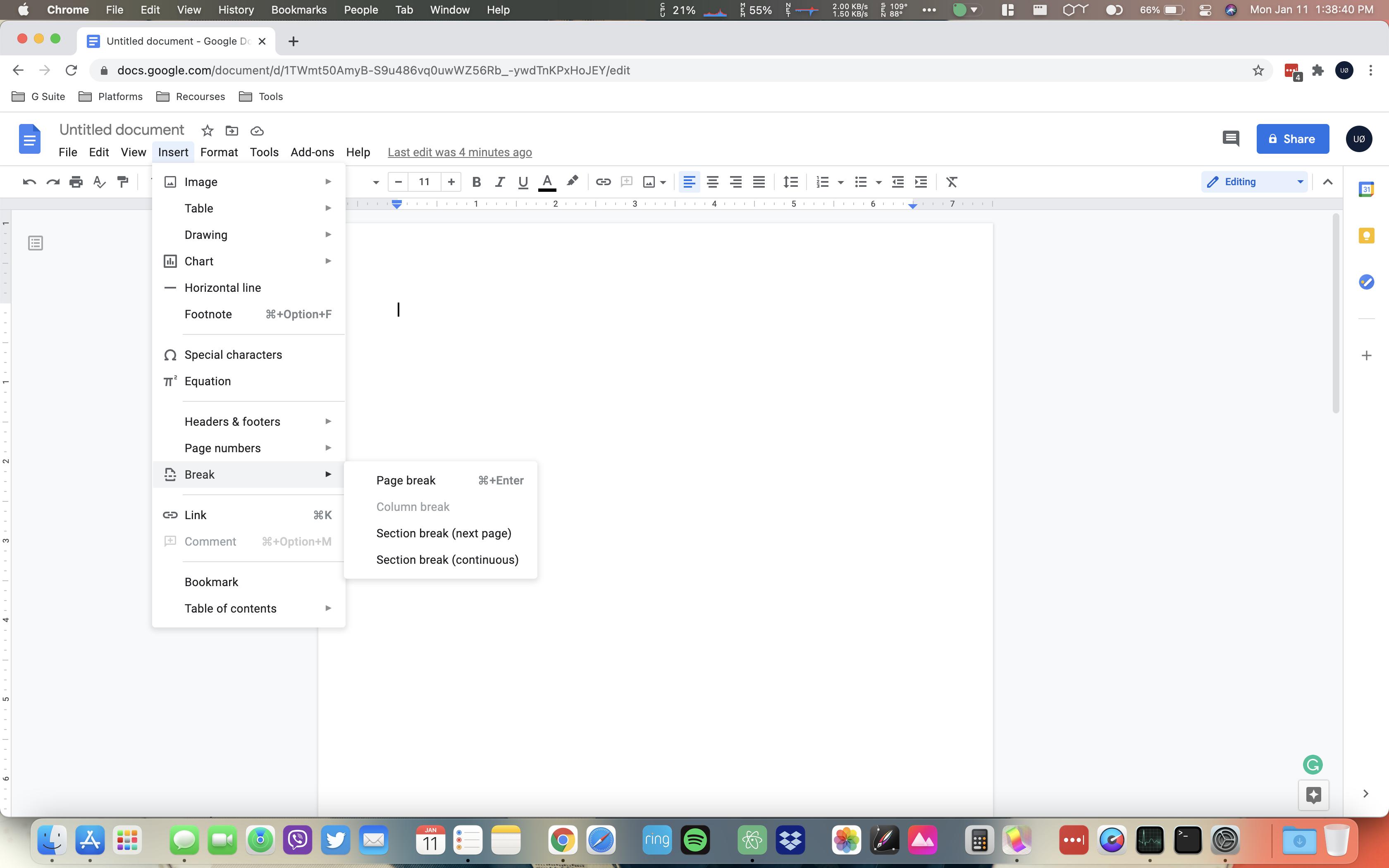I would like to use the Google Docs shortcut for inserting a page break ⌘ + Enter. It doesn't work, and I have no idea which (or if another) app is using the shortcut. I can't even find it with Cheatsheet. The Google Docs menu even confirms that ⌘ + Enter is the shortcut for a page break.
-
I don't have Big Sur running here, but imagine it's similar to Catalina in this respect: have you reviewed all the entries in System Preferences > Keyboard > Shortcuts, going through each of the categories in the left column?– DavidRecallsMonicaCommented Jan 11, 2021 at 21:23
-
I have. I found that I apparently had used the shortcut elsewhere in the settings menu, however, the shortcut still doesn't work. No clue why.– Jacob IvanovCommented Jan 12, 2021 at 3:08
Add a comment
|