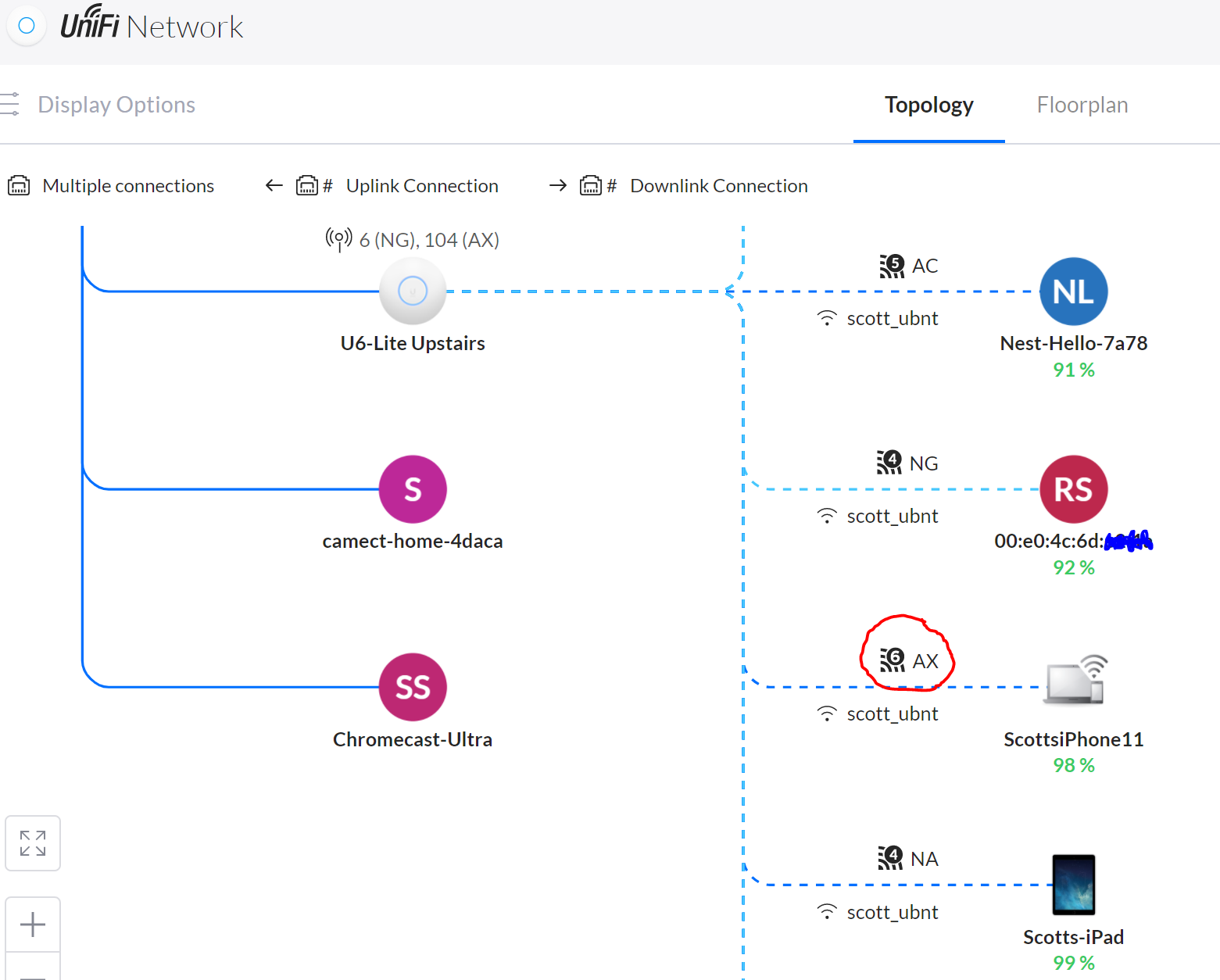I have an iPhone 11 and a new Ubiquiti UniFi 6 Lite AP. I can’t see any way to know from the phone (or the AP) if the phone is using a WiFi 6 connection or not.
3 Answers
In the newest software on the Ubiquiti Cloud Key Network Controller it now shows the type of WiFi connection that each device is using. You can see this by going to the 'Topology' section of the interface:
In a nutshell, WiFi 6 is a marketing term for 802.11ax and the fastest way to know it’s working is to check radio details on the Ubiquity app and know exactly which encoding scheme is used from moment to moment. The radios adapt and steer traffic based on interference and other radios which change constantly.
Even with WiFi 6 available, if you’re stuck behind a slow router, a well engineered device might connect in a more power-efficient manner until it needs extra speed.
Both Apple and Ubiquity have a long track record of working together well - in the end, I recommend you look at the WiFi quality on Ubuiquity side and check your iOS device MAC address in the UniFi App and check your transmit rate / channel / RSSI to make sure your speeds are negotiating to the fast speeds you expect. As long as WiFi is faster than your server connection, it likely won’t matter if you’re on 5 or 6 flavor of the technical / marketing side of things.
To illustrate this recommendation:
I currently have a 802.11ac connection so the 866 MBps means I’m either running MCS 9 with two spatial streams and 256-QAM modulation on 80 MHz channels with 400ns GI or MCS 9 with one spatial stream on a 160 MHz channel and the other radio parameters the same. Since WiFi 6 includes older standards, you could argue I’m already using a WiFi 6 connection with my hardware for this specific answer.
Unfortunately, iOS doesn't show this information to the user and, due to the restrictive nature of iOS, it is not accessible in any easy manner.
But there is a way to figure it out. Your Ubiquiti UniFi 6 Lite AP router supports WiFi 6. And WiFi 6 comes with an enhanced security feature called WPA3 Personal (for home use). And iOS 13 and above supports WPA3 Personal.
In your router, make sure your WiFi network is secured with a password through WPA3 Personal. Then, if you can successfully connect your iPhone 11 to your Wifi with this password (set through WPA 3 Personal), you can be relatively sure that your iPhone 11 has connected to your router on Wifi 6 (i.e. established a wifi connection on 802.11ax).