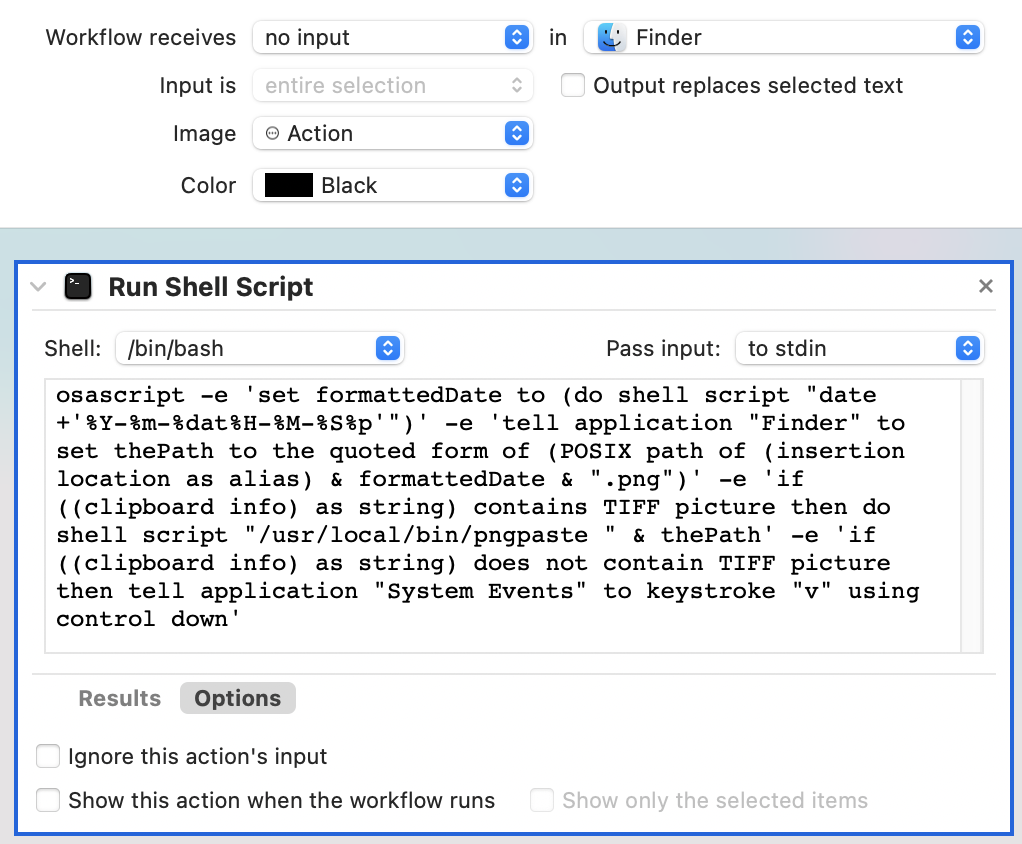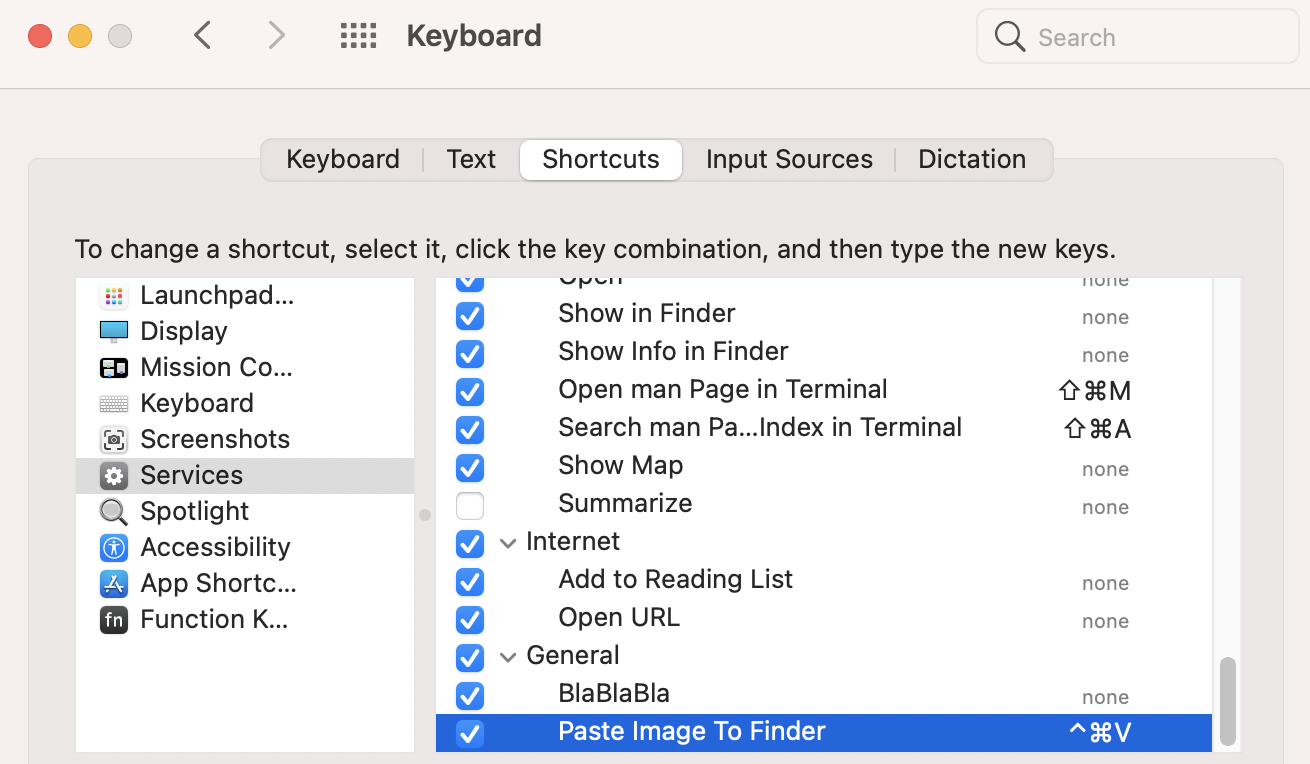If you right click and copy an image from Safari, Mail, etc. (or command-control-shift-4 to save screenshot to clipboard), certain apps support pasting (e.g., Mail, MS Word, etc.), but I can't paste the image to a folder in finder.
Is there some way to override the default behavior, allowing me to paste to a folder, the aforementioned image data as a file using command-V? I don't really care what the file type is.
REVERTED EDITS TO QUESTION: See accepted answer to original question below.