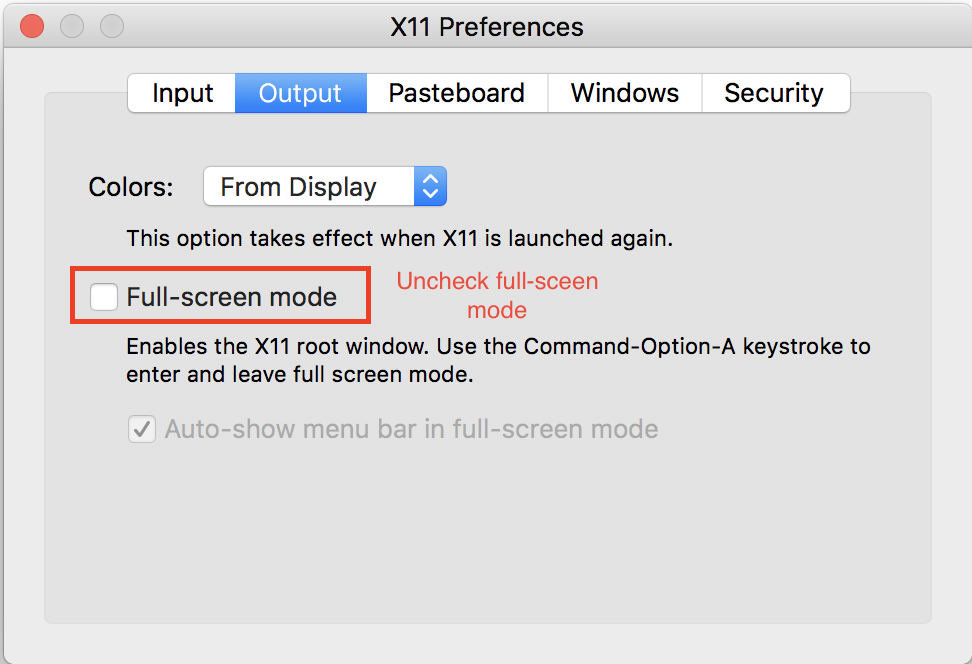I'm having a problem where if I run anything that uses xquartz, the GUI opens on a new black 'desktop' that doesn't have the dock, any icons or the top bar. I'm not sure why, and, for my uses, I need the programs to run on one of my regular desktop screens.
Earlier this year, I was trying to set this computer up to allow XForwarding to a remote computer, so I may have changed something that is causing this to happen, but I thought I had gone through and reset my ssh_config file and sshd_config file in case this is causing it to happen by reseting things to be commented out.
I can't think of anything else or what I might be able to do to stop this from happening (before trying to set up ssh, this was not an issue that I rememeber but I am not absolutely certain that it is what is causing the problem). Any ideas?
Thank you!
Bethany
Computer Specs: Mac Pro 2017, OS: Mohave 10.14.6 (18G6032)