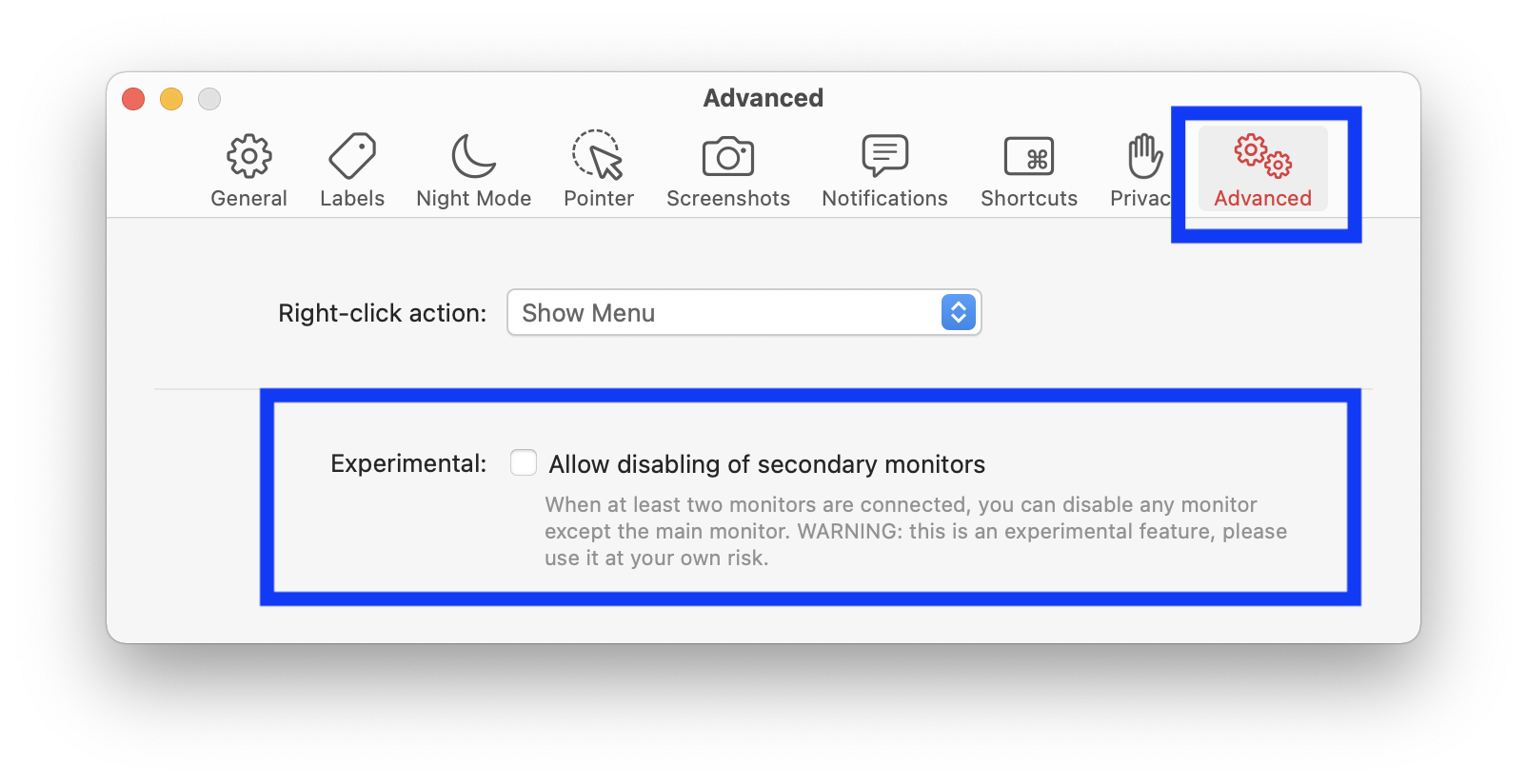So, basically, you want to be in closed clam shell mode but keep the lid open so you can hear the speakers better.
Unfortunately, there's no command that will disable a monitor.
Use a magnet to trigger the lid sensor
You didn't identify which MacBook Pro, but it's not really necessary. Simply slide a small magnet (a refrigerator magnet will suffice) around the the outer rim of the top case (where the keyboard is) until the screen shuts off. That's where the sensor is located. This will work will all Mac laptops.
Use External Speakers
A better option, IMO, is to use quality external speakers. There's a limit to how "good" internal speakers sound and a speaker no more than 2 inches (5cm) in diameter driven at a few measly watts isn't going to give you quality sound. Get a USB DAC (Digital to Audio Converter) and connect some quality speakers - it will make a substantial difference in what you're hearing.