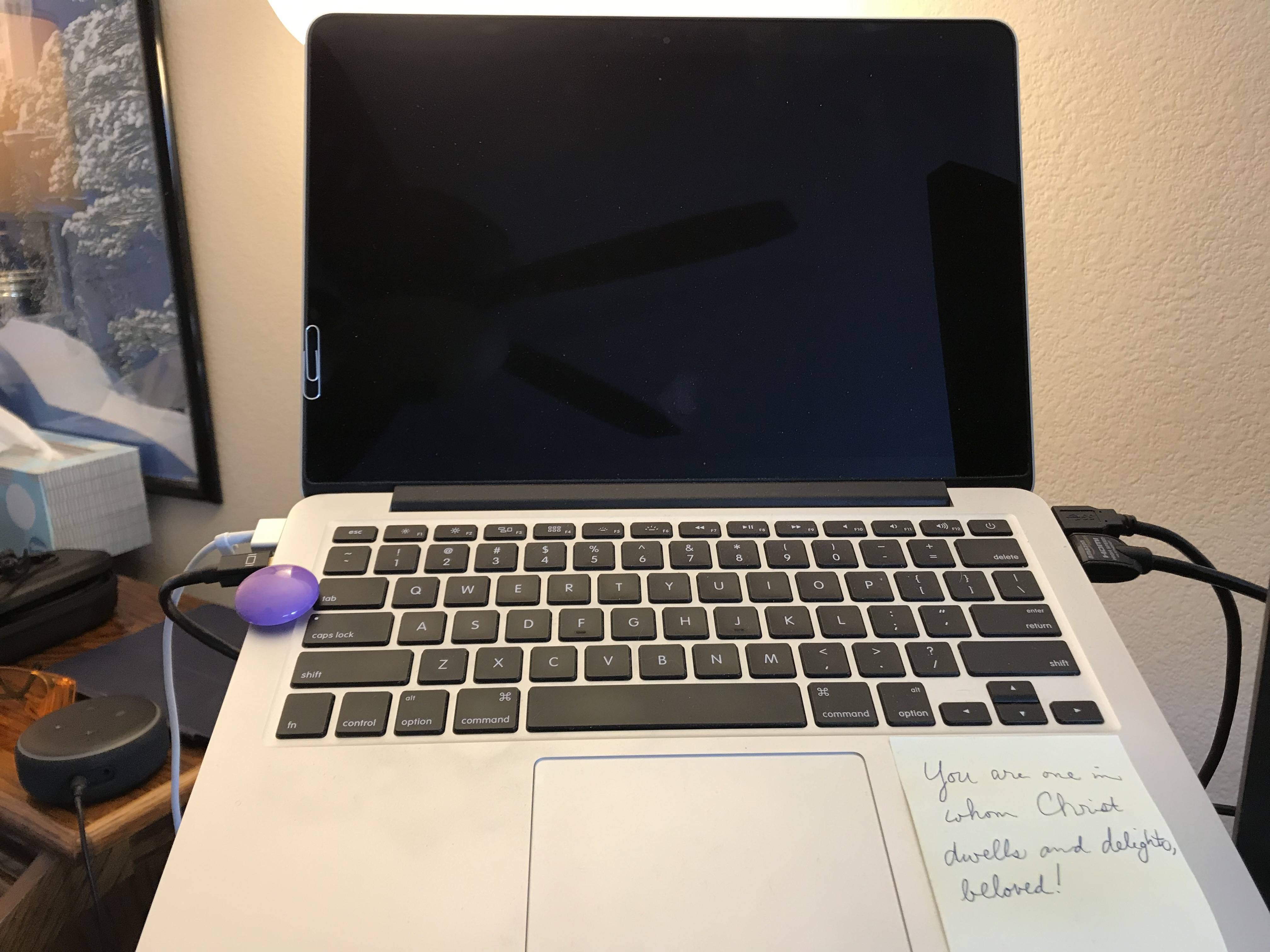I'm using two external monitors, and I want to be able to disable the built-in monitor without closing the lid. Option with disabling brightness doesn't fit my requirements because I don't want every time to search my cursor in the black screen. I need the lid to be opened because I'm ofently using touch id sensor.
-
i tried solution found in similliar topics but for earlier versions of macos, sudo nvram boot-args="iog=0x0" and its not working here- nvram: Error setting variable - 'boot-args': (iokit/common) not permitted– swift2geekCommented Nov 8, 2019 at 10:06
-
Disabling SIP using csrutil disable in recovery mode will allow you to set boot-args in a normal boot session. WARNING: You should not disable SIP unless you really need to - and you should already know how and why!– UdhyCommented Nov 8, 2019 at 11:59
-
ok, then i need another solution without SIP– swift2geekCommented Nov 8, 2019 at 12:16
2 Answers
Yes, it's possible. Well, I can do it. MacBook Pro, MacOS 10.11, if that matters.
Just find the spot where the lid sensor is, (about 1/3 from the bottom on the left edge of this laptop) and park a magnet on it. The internal display goes dark, but the external still displays, and the keyboard types, and both the trackpad and external pointing devices still work.
It moves the dock onto one of the external screens, of course, and other items shift accordingly, taking a few seconds.
-
1Nice. Can you add a photo or schema? The position of the dock can be set by dragging the little menubar icon in System Preferences > Displays > Arrangement to the desired screen.– n1000Commented Nov 17, 2019 at 11:29
-
-
@n1000 It doesn't disable any USB devices (like keyboard and trackpad); my model doesn't have TouchID sensor, but it's likely just another USB peripheral.– Whit3rdCommented Nov 17, 2019 at 23:02
-
Doesn't work on my 16" 2019. I even tried it with two magnets. Commented Jun 8, 2020 at 10:43
This is not a standalone answer, but since comments can't contain pictures, I added a new answer showing the picture requested in a comment above.
Here's a picture that shows a magnet in action, fooling the lid sensor into believing the lid is closed while the lid is open. The purple thing is a magnet used to attach a paper to a whiteboard. The paperclip on the screen shows how I found where the lid magnet was. I tried to be careful to not scratch my screen (actually the border of the screen) while moving it around to find the location.