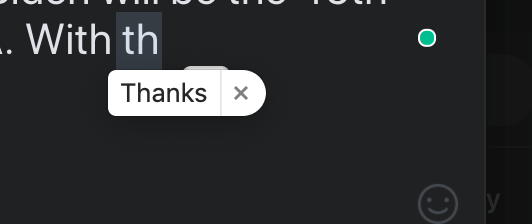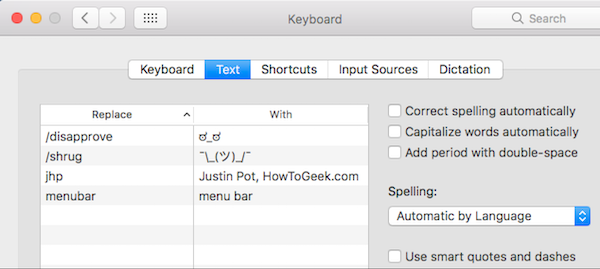Every time I type "Th" in a text field within my Chrome browser, an autocomplete prompt of "Thanks" pops up. I've dug around and can't figure it if its a Chrome, plugin, or a macOS thing but its incredibly irritating. Any help please?
1 Answer
This is called "Text Replacements" and it's a function/feature of macOS.
This feature will work on any app that uses the Cocoa interface; so apps that use it like all native Apple Apps and 3rd party apps like Chrome will be able to use this functionality. Apps that don't use Cocoa like Microsoft Word or Firefox won't be able to use Text Replacements.
To remove it (stop it from happening), open System Preferences → Keyboard → Text and remove the entry for "th". I just tried adding it, and it behaved exactly as you described. It even tried to intercept it as I typed it here until I removed the entry.
-
1Hi Jer! Welcome to Ask Different. I made some substantial edits to your post so feel free to roll back or edit as necessary. However, I wanted to add further detail about what the macOS function is that's causing the behavior as well as an image showing what you're describing. It's all meant to enhance your (already correct) answer. +1 and again...welcome!– AllanCommented Oct 20, 2020 at 14:55