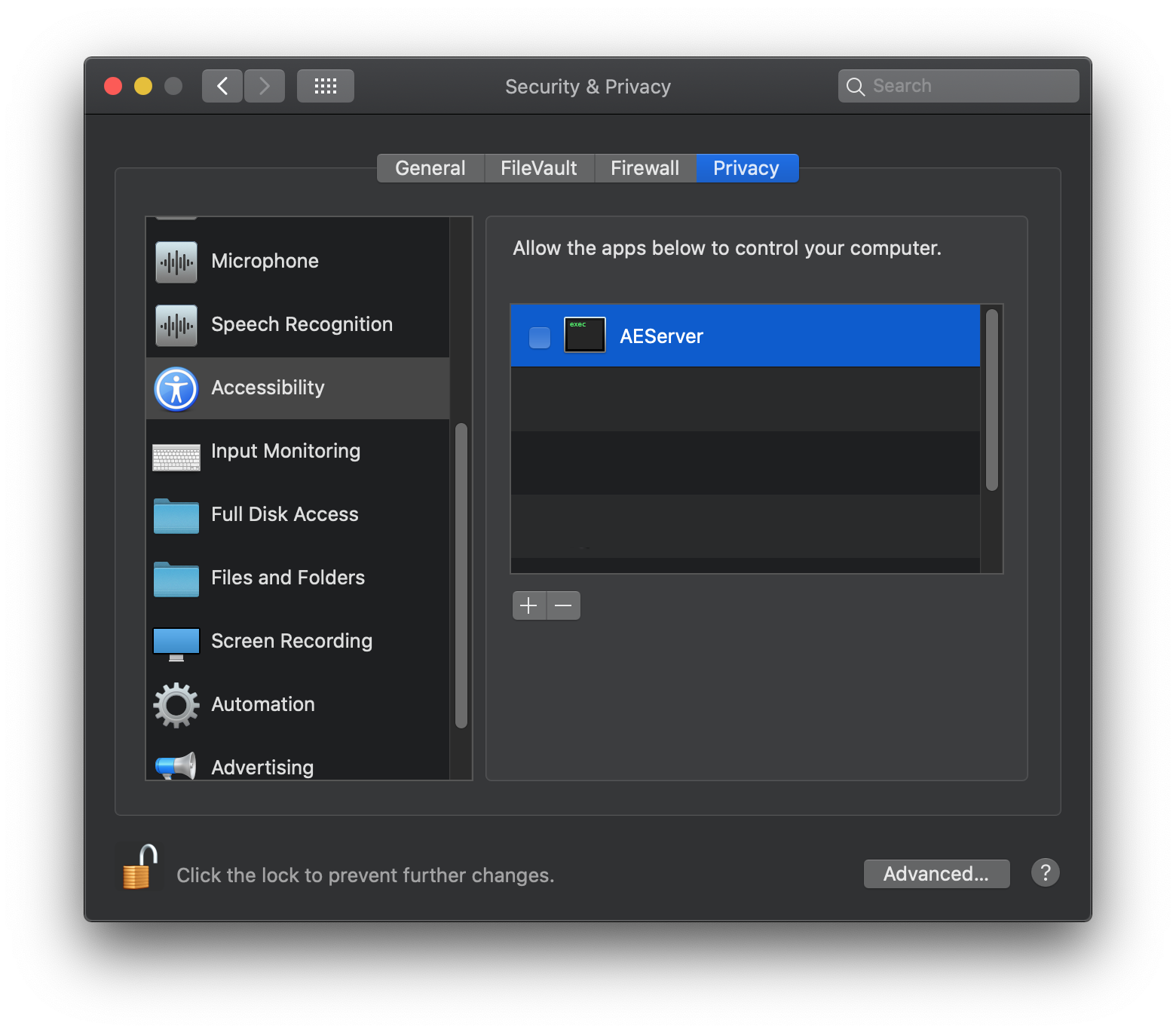As benwiggy already said, AEServer is a background process that processes incoming AppleEvents from remote Macs.
AppleEvents are the underlying technology used by the Apple Event Manager, which is in turn used by e.g. AppleScript to communicate with applications and processes.
Starting with macOS 10.15 Catalina, remote AppleEvents have additional security requirements: The user account sending the remote events has to be the same as the one receiving them. More details in the release notes.
To turn off this restriction and revert to pre-10.15 behavior, you can use the following Terminal command:
defaults write /Library/Preferences/com.apple.AEServer RestrictAccessToUserSession -bool false