I am unable to reclaim 1 TB of Unallocated Space to my main HD. Neither Disk Utility or BC-Assistant succeeds in restoring it to a single partition.
The underlying issue (after running sudo diskutil apfs resizecontainer disk1s2 0) seems to be the following:
The process starts and fails, please is there anyway to get my 1 TB back to my main HD?
I cannot see the 1 TB Unallocated Space in 'diskutil list':
Please, can someone explain what needs to be done to get the 1 TB back? My main HD is a fusion drive and should be 2 TB.
Output of diskutil info disk1s2 | grep -e Size -e Offset
Terminal: sudo diskutil apfs resizecontainer disk1s2 0 gives exactly same error as Disk Utility when it fails.
Please, help me. How can I resize the container back to 2 TB and get the Unallocated Space left from the now erased former BootCamp partition that BC-assistant/DiskUtility cannot re-allocate back?

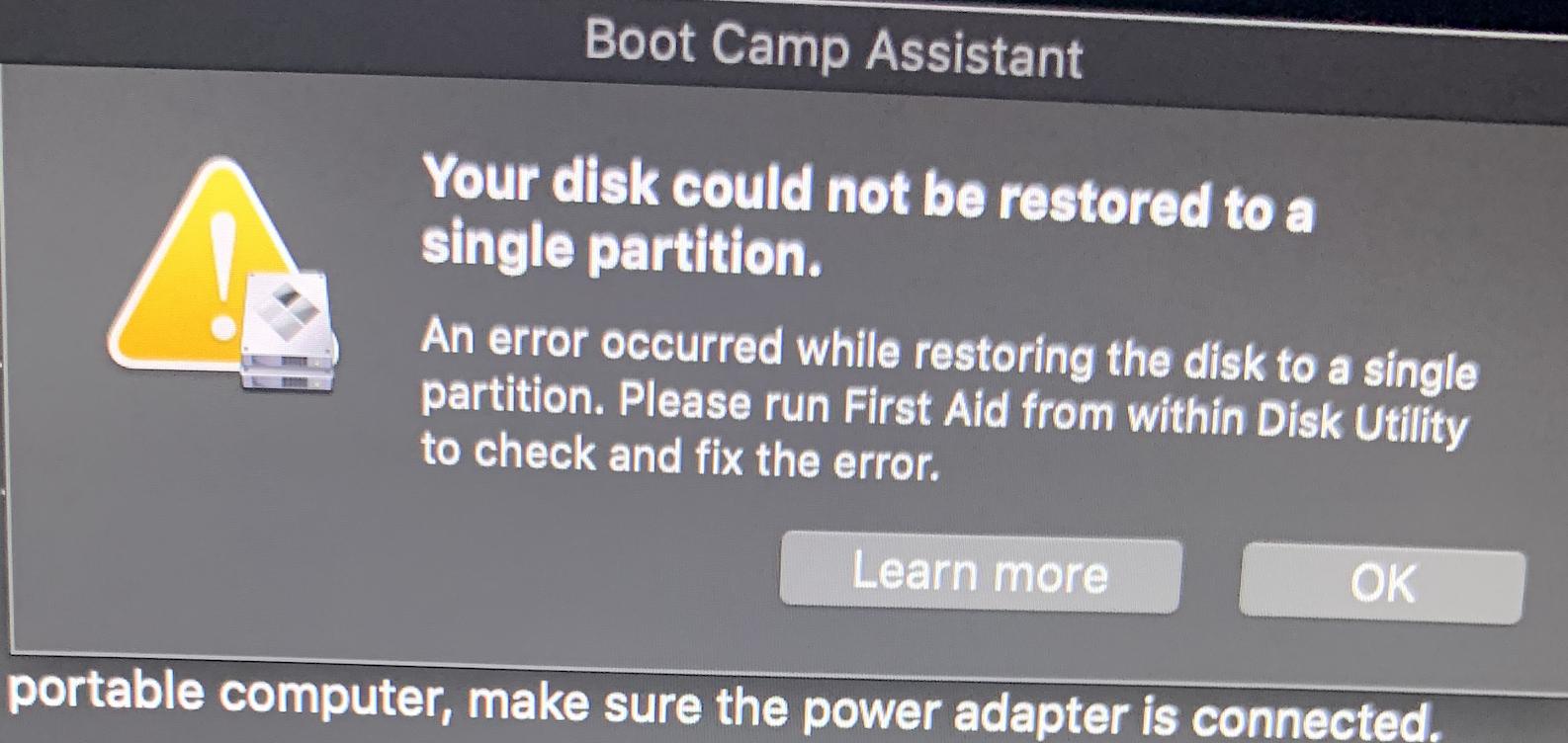
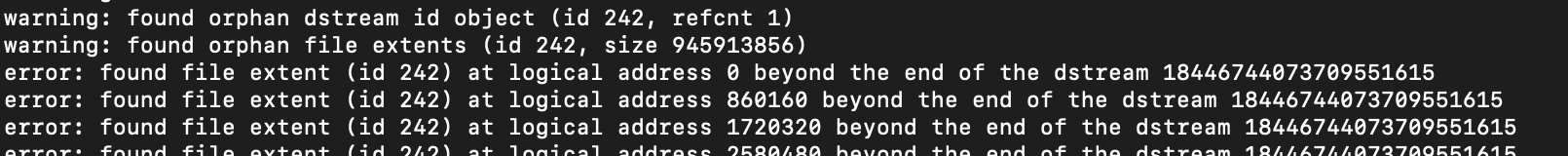
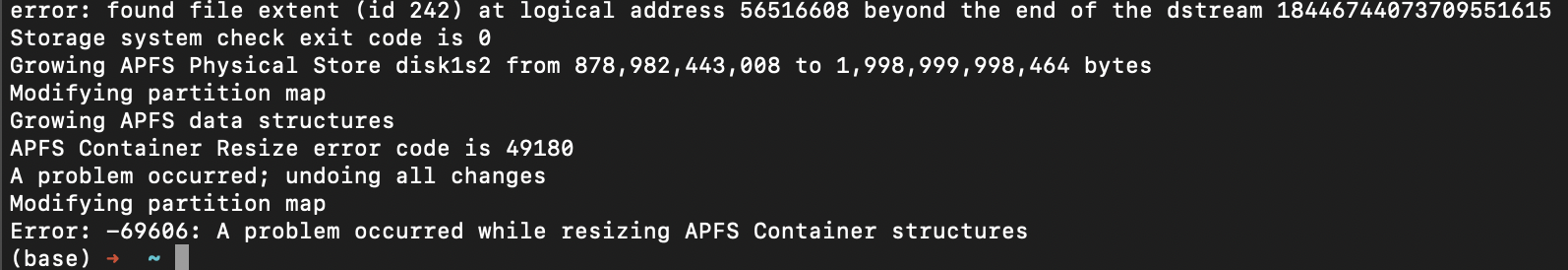
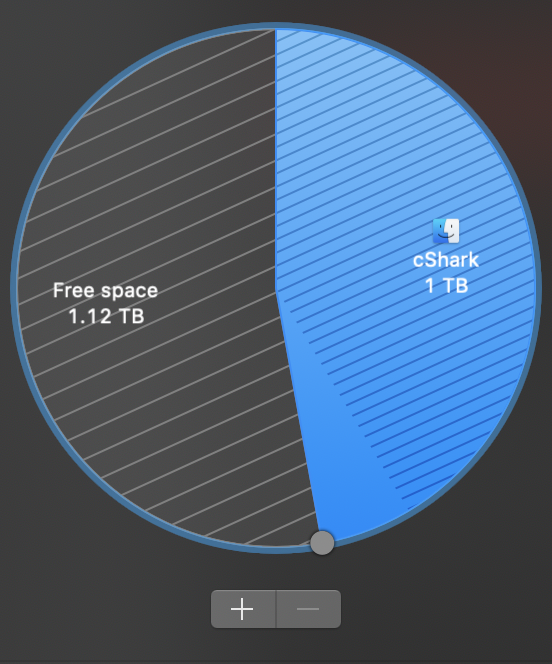
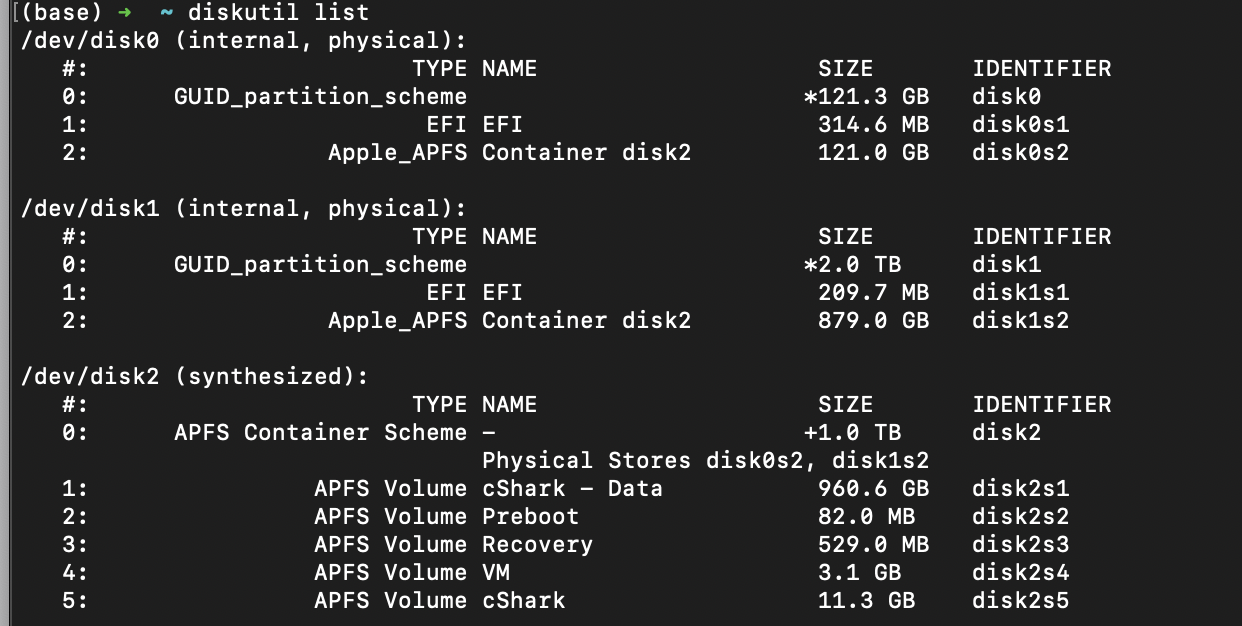
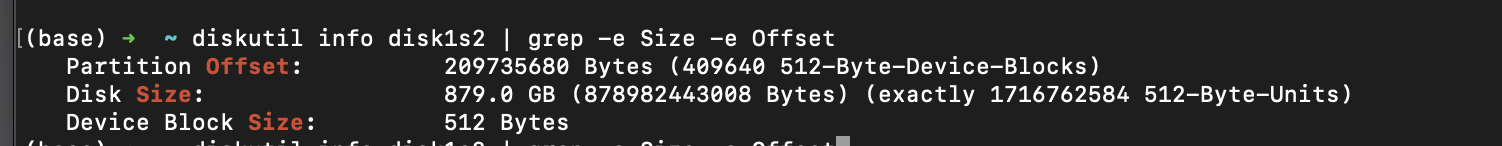
gptordriveinfo. You can get same information by enteringdiskutil info disk1s2 | grep -e Size -e Offsetsudo diskutil apfs resizecontainer disk1s2 0. If does not work, you can try restarting the Mac and seeing if the output fromdiskutil listhas changed.