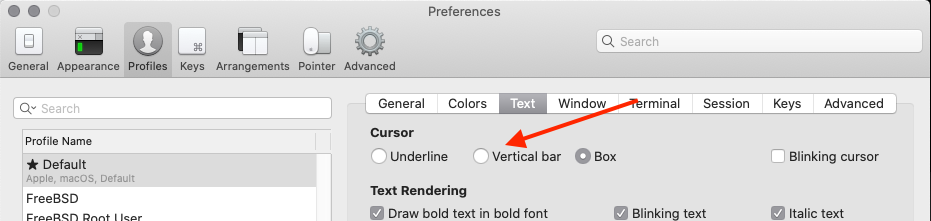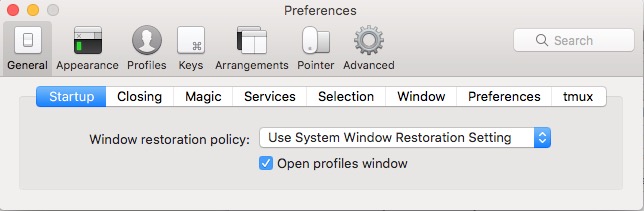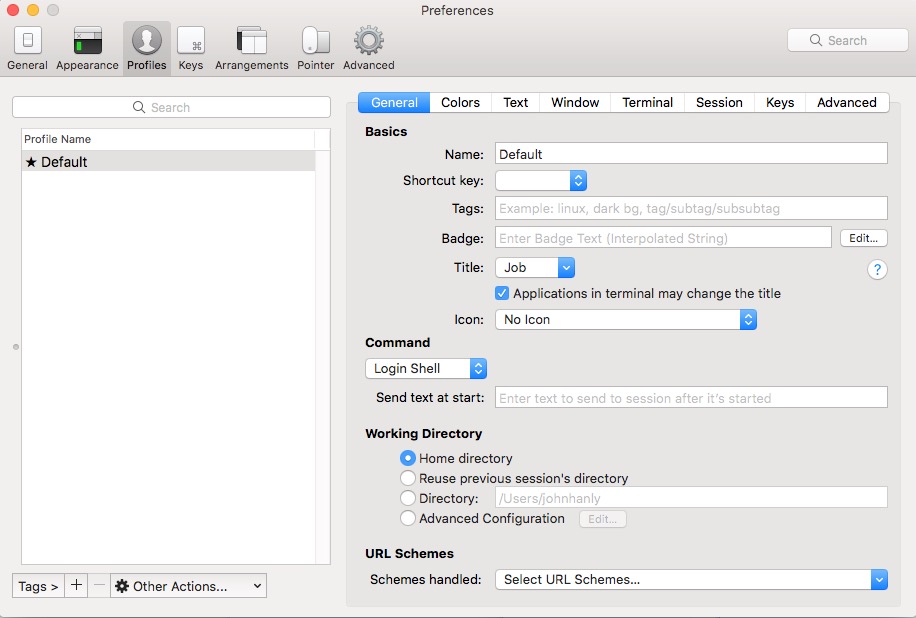I am new to the MacOS, and I have started using iTerm2, and I want to make the changes to my UI permanent, but I am unable to do so.
When I "right-click" in the iTerm window and go to Edit Session... → Preferences → Text → Cursor → Vertical Bar , my current instance of iTerm does what I want it to.
However, when I shut it down and start another window some time later, it reverts back to its old settings. How do I make these settings permanent so I don't have to keep repeating the above process?