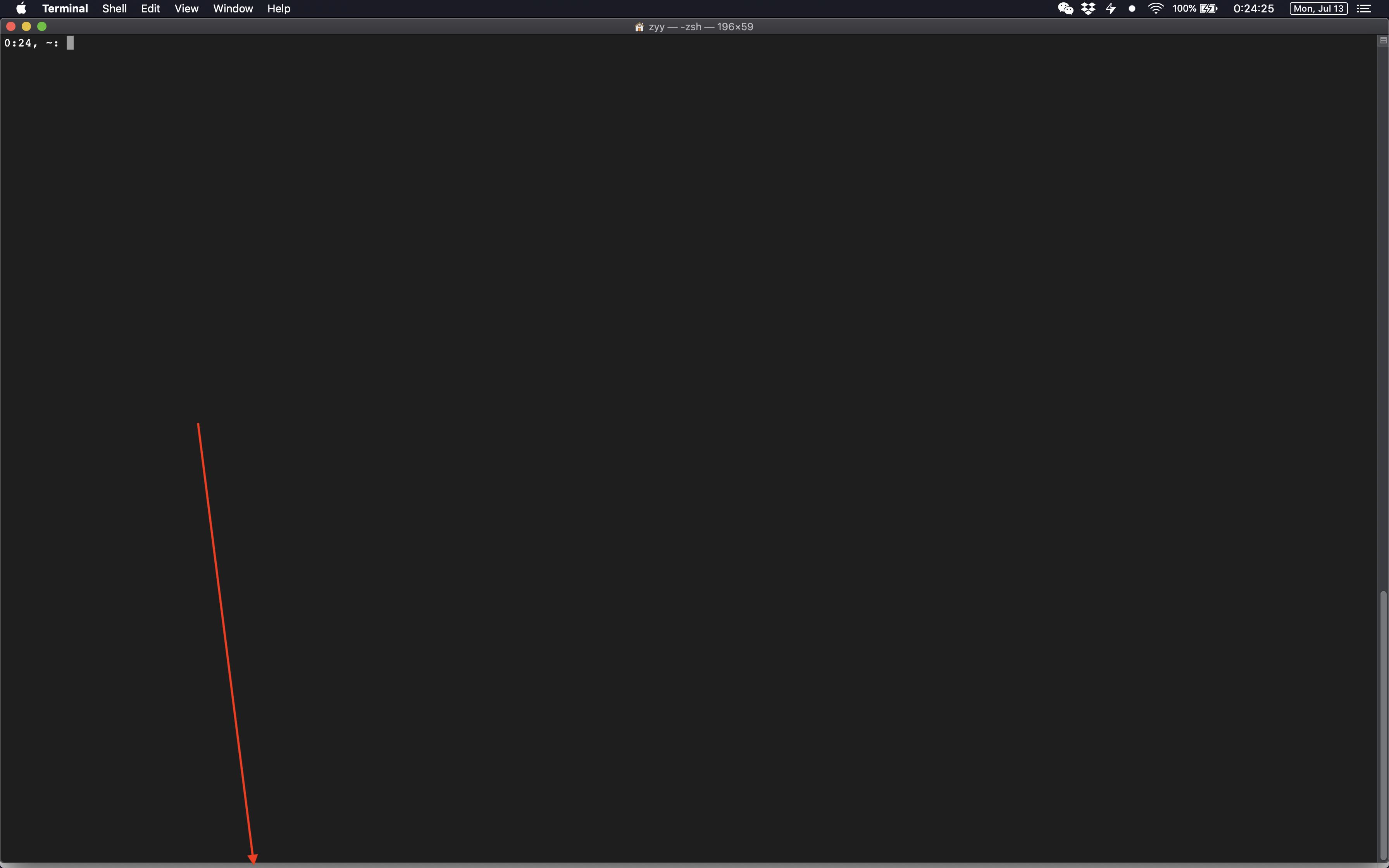I am trying to maximize my Terminal window so that it goes from edge to edge. I do not want to take it full-screen.
However, I am observing that I am unable to do so and despite by best effort, there's a tiny gap that remains at the bottom of the window. The same can be seen in the screenshot below:
I do not encounter this behvior with other macOS apps, just the Terminal app. Is this by design? or could this be a possible bug with the app?