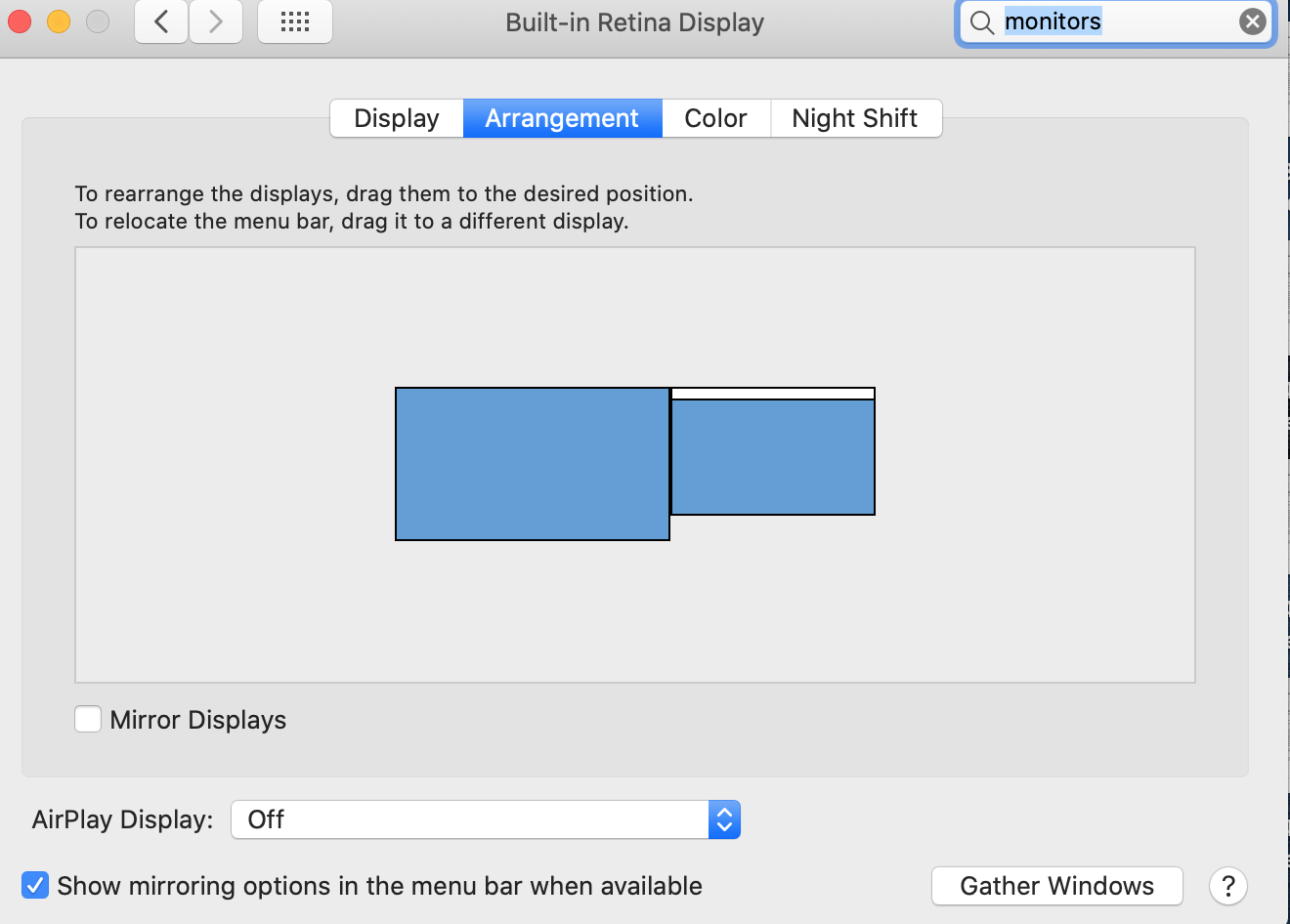 So the reason I attached a VGA dummy to my mid-2014 retina Macbook is to solve this problem which it did. But now I have a new problem. From time to time, if I try to open a software, it won't appear on my retina screen. It reappears if I unplug the VGA Dummy. However, the problem does not appear consistently. Sometimes if I restart my Mac it disappears, at least for a while. And I am not a hundred percent sure, but it never happens with Chrome, only calendar, texshop or office softwares.
So the reason I attached a VGA dummy to my mid-2014 retina Macbook is to solve this problem which it did. But now I have a new problem. From time to time, if I try to open a software, it won't appear on my retina screen. It reappears if I unplug the VGA Dummy. However, the problem does not appear consistently. Sometimes if I restart my Mac it disappears, at least for a while. And I am not a hundred percent sure, but it never happens with Chrome, only calendar, texshop or office softwares.
Please help me because this is seriously hampering my ability to work
