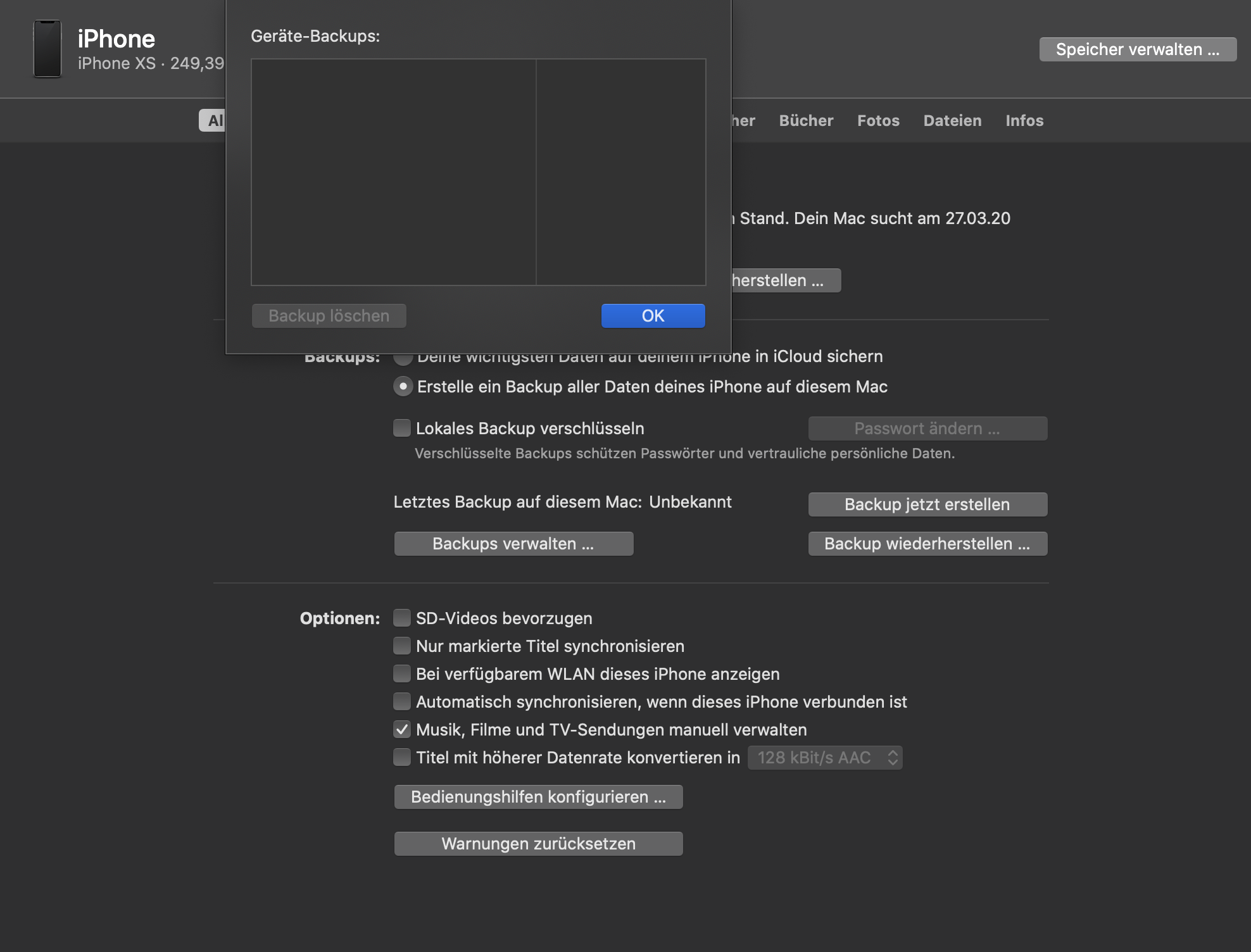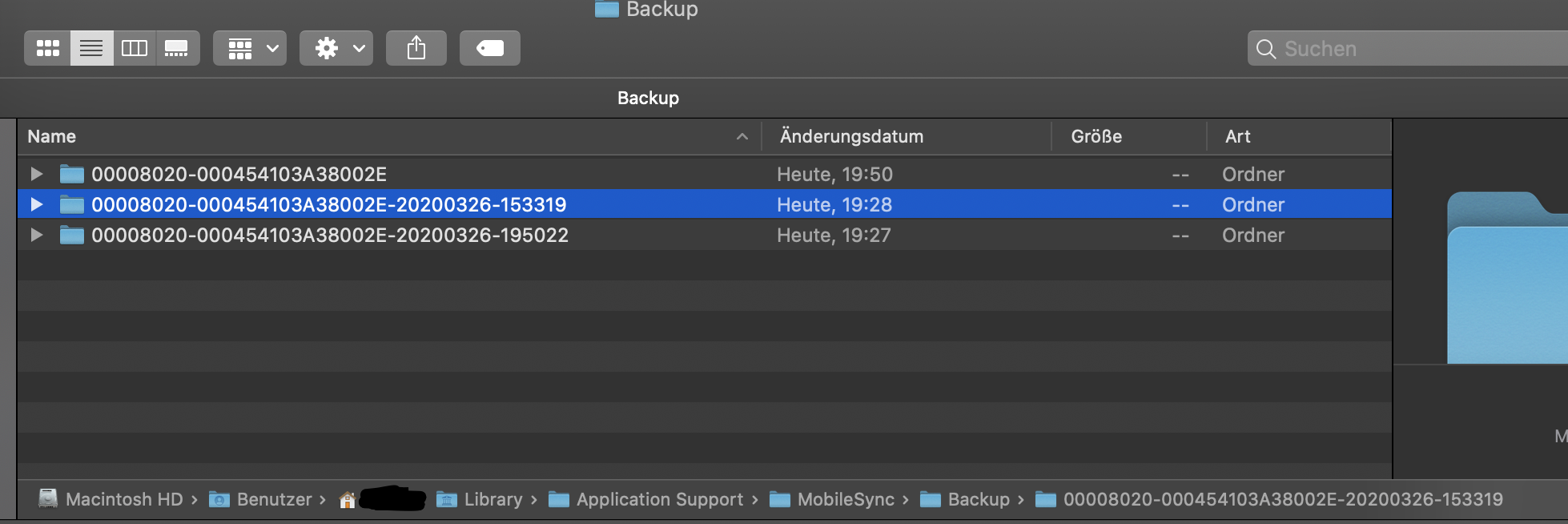I want to restore my iPhone from a backup I did a few days ago. However, Finder does not show my Backups even though the correct backup folders are listet under /Users/username/Library/Application Support/MobileSync/Backup/.
Finder tells me that there are no known backups and when I click on "manage backups", an empty list appears.
I had that problem in macOS 10.15.3 and it appears in 10.15.4 as well. I restarted my phone and even restored it completely using Finder. I upgraded to iOS 13.4, nothing changed.
I also tried moving the backup folders to a different location and then moved it to /Users/username/Library/Application Support/MobileSync/Backup/ again.
The iPhone had a battery and speaker replacement, but it is the same device that I made a backup from before the replacement.