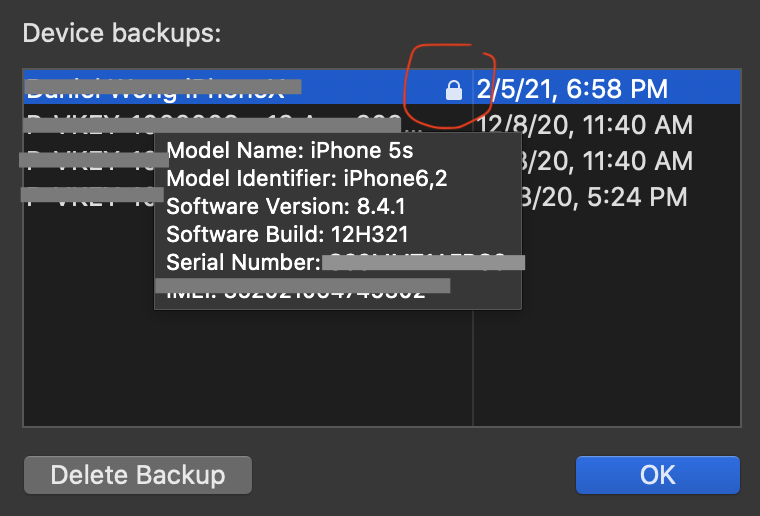Following the discussion in this AskDifferent post ("Is it safe to delete the contents of Library/Application Support/MobileSync/Backup if using iCloud?"), on my MacOS machine with Catalina, the finder switched to the device management mode when I just connected any iPhone to my machine and clicked on the name of the iPhone in Locations on the left of the finder window. Then I was pleased to see that clicking on "Manage Backups" under this phone's information display brought up a window listing backups from multiple devices, not just this iPhone.
However, I don't understand the meaning of the padlock icon next to one of the devices in the list. In fact, this was the one I wanted to delete, and I could proceed to delete the backup for this device, despite the padlock being shown. So then, what does the padlock icon signify, in this context? In the screenshot below, I circled the padlock icon in red.