I recently dropped my iPhone and half of the screen is broken. I directly ordered a new one but I cannot manage to backup my old one. I can still interact with the bottom half but when I plug it into my Mac, it asks me for my password which contains a "1" and I cannot type it. Face ID is locked so I cannot do anything. Is there a solution for me to backup old data ? I really cannot afford to lose it all so my last resort will be to replace the screen just to make the backup...
1 Answer
- Connect your iPhone with a Mac(that is trusted by your iPhone) using USB cable.
- open iTunes.
- Select your iPhone.
- Select the Backup method to your iCloud account or This Computer.
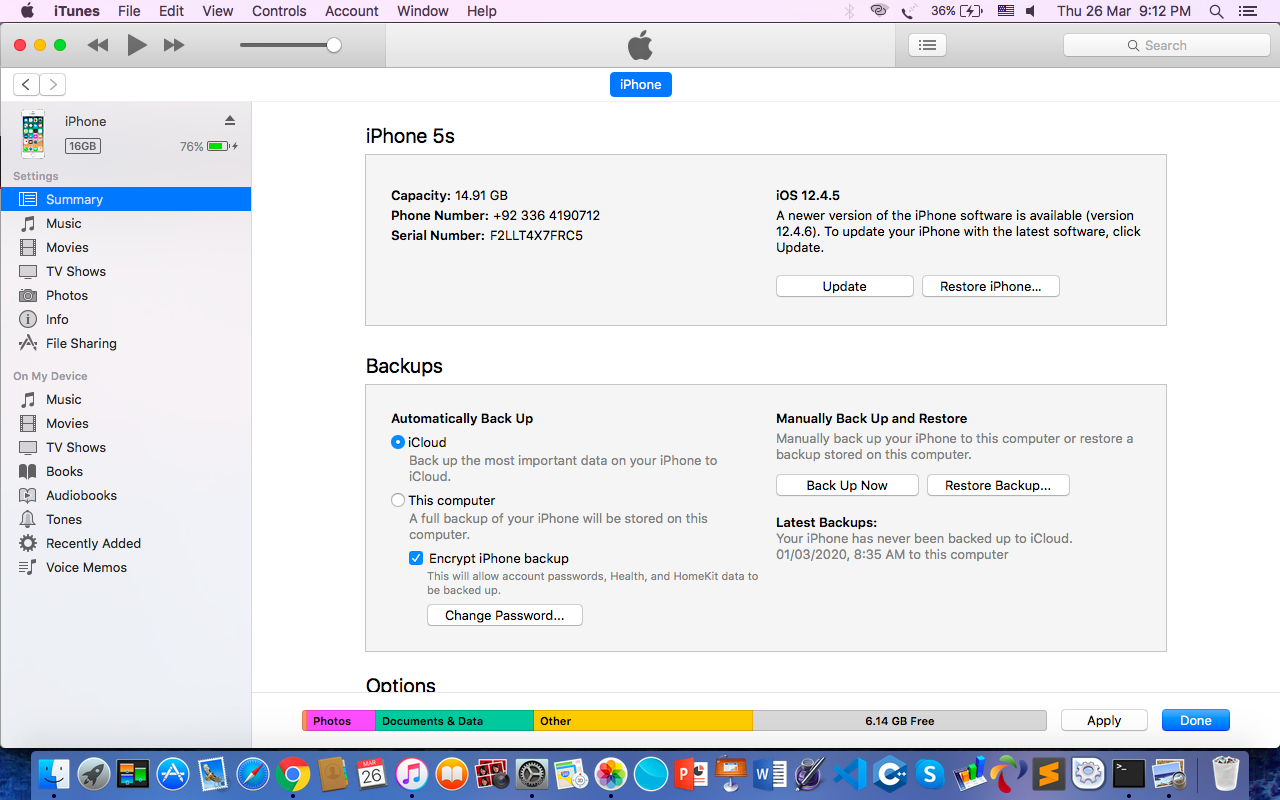 It will not ask for any passcode, but if it does, you could enter it using a Bluetooth keyboard.
It will not ask for any passcode, but if it does, you could enter it using a Bluetooth keyboard.
Note: I am not sure if a not trusted Mac or PC connected it will work. Also See the attached image.
-
Actually my Mac is a trusted device but when I plug it in, it says « Your code is required after rebooting the IPhone » (It got shut down when hitting the floor) So I’m stuck here... Commented Mar 26, 2020 at 16:42
-
There is no way I can think of in your situation to circumvent having to unlock your phone with the lock code. And for that you need a working screen. If you have the opportunity I would go to a 3rd party iPhone repair shop. Either bring your Mac (assuming it's a macBook) and ask them to just temporarily connect a screen for you. Or take your phone and ask if they have a broken but working screen from a previous replacement that they can put for you for a little money. Commented Mar 27, 2020 at 8:27
