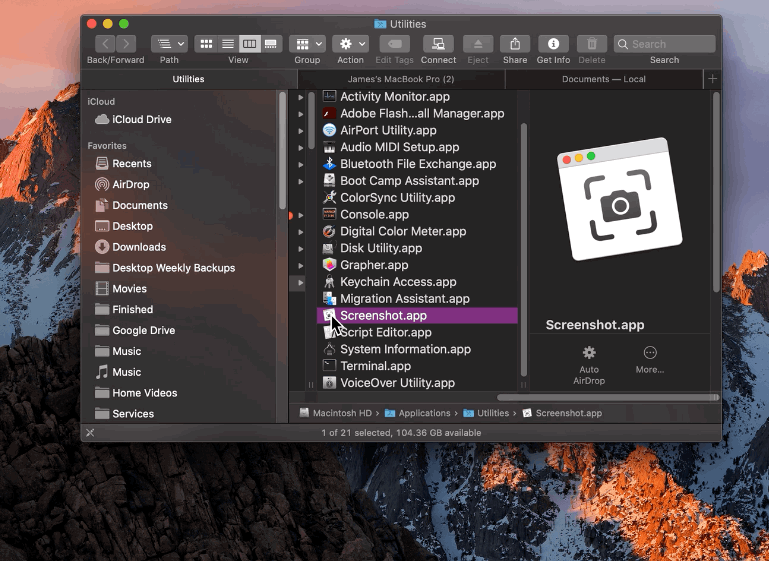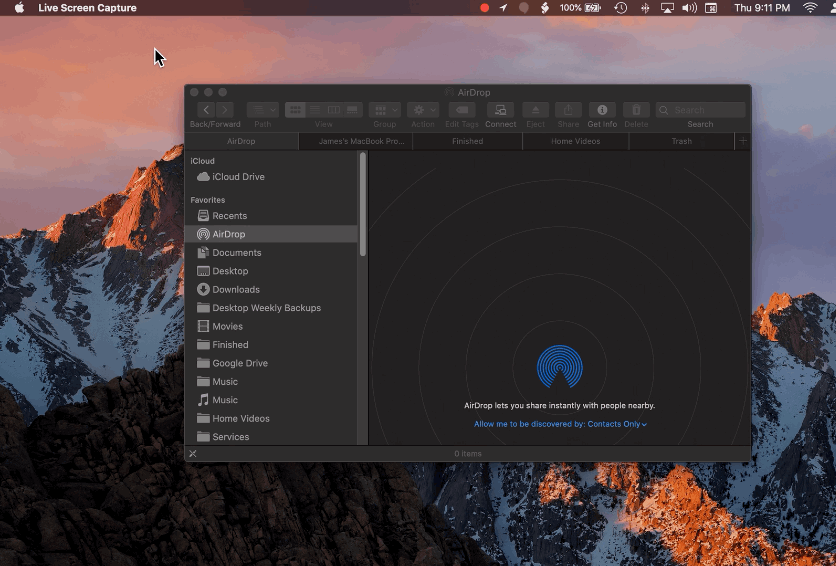I am looking for a way to launch Preview on my Mac automatically, whenever I take a screenshot to my clipboard. I use "cmd + shift + 4" most of the times, then open preview, then hit "cmd+n" which accomplishes what I'm after, but is just time-consuming. I have looked around but haven't found an option to do this with Automator. I'm not sure if it's even possible that Automator 'monitors' the clipboard and whenever it receives a screenshot, could trigger Preview.
Any help is much appreciated!