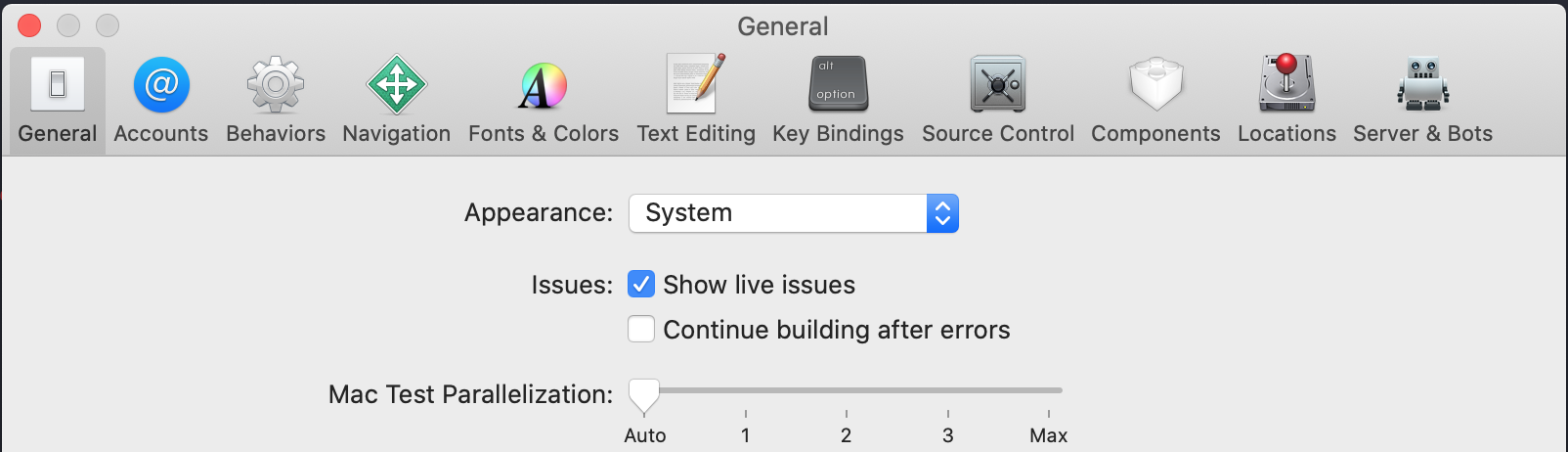I'm new at the excode editor. I want to be able to add block comments (/*
*/), so I found an extension.
But I can't seem to be able to add it to xcode.
Everything leads me to Xcode -> Preferences -> Extensions but there's nothing there!
Elsewhere, apparently BlockComment should be in the Key Binding section, but it isn't.
Some other research says that I should see BlockComment in the editor drop-down menu and that's not there.
Can this be done?