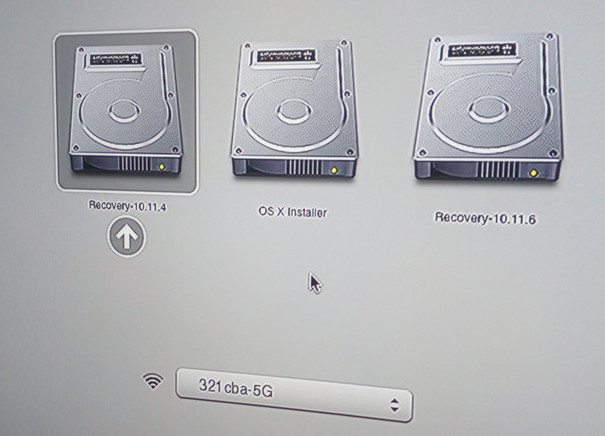Assuming you do indeed have a mid-2010 Mac Mini Server (didn’t see any comments confirming which model you have), it came with Mac OS X Snow Leopard Server 10.6 (which you confirmed on the sticker)
If it came with its stock pair of 500GB hard disks, I’d replace the boot drive with a 240GB SSD. It’s fine to leave the other a spinny HDD - it’s been plenty fast for a simple media server. I now use the other 500GB drive to mirror the internal 500GB DATA drive every once in awhile (a 15 year old hard disk running 24/7 won’t spin forever!)
I’d also upgrade the RAM - mine came with two 2GB modules (total 4GB). I just bought this 8GB module and the machine has been running fine on 10GB (2+8GB) for the past 3-4 years (despite the tech specs saying it maxes out at 8GB)
If your goal is to make this machine useful again, you can go one of two routes:
- install Linux on the machine
- install macOS Catalina and use a patcher (eg. dosdude1)
Both will allow your machine to be a file server for your FLAC files or support a media server (eg. Emby) just fine.
While I went down the macOS route for a few years, I personally don’t recommend this option given how old macOS Catalina is right now as it leaves you open to security risks. I discovered over the last few months, this mini rocks Linux really well and is 10x more secure.
I installed Ubuntu Server 22.04.4 LTS on my mid-2010 mac mini server and use it without a monitor. CasaOS is a web interface you can add that does wonders to provide the same type of “simplified” toggle-switch server interface OS X Server once attempted to provide at a whole new level thanks to advancements in containerization technologies like Docker that didn’t start transforming the world until 2013. Fast forward 10 more years and you have an Apple-worthy interface (CasaOS) on top of a very robust system (Docker) for managing server components in Linux.
With a bit of tinkering, you’ll have your going on 15 year old machine back up in a jiffy ready to serve files, stream media, be backup server and not be stuck in the closet (or landfill!)
You also get 5 licenses of Ubuntu Pro for personal use to help keep your machine secure with live security patches.
Of course, if you are new to Linux, there will be a bit of a learning curve but I think it’s well worth your time to start learning if you haven’t already.
Have fun when you decide to come back to this project - long live in the mini! 🍎