I have macbook air 2015 on Catalina Version 10.15.2 .
So previously I had ran into this issue MacBook filesystem FFFFFFFF-FFFF-FFFF-FFFF-FFFFFFFFFFFF after deleting linux partition
and thank god I fixed it but I was not able after that to boot into windows 10 it was entering in recovery screen with error code 0xc00000e. So I deleted bootcamp and tried to reinstall it. I download latest windows 10 64 bit iso file and when I tried to install it via bootcamp it says Disk Could Not Be Partitioned! 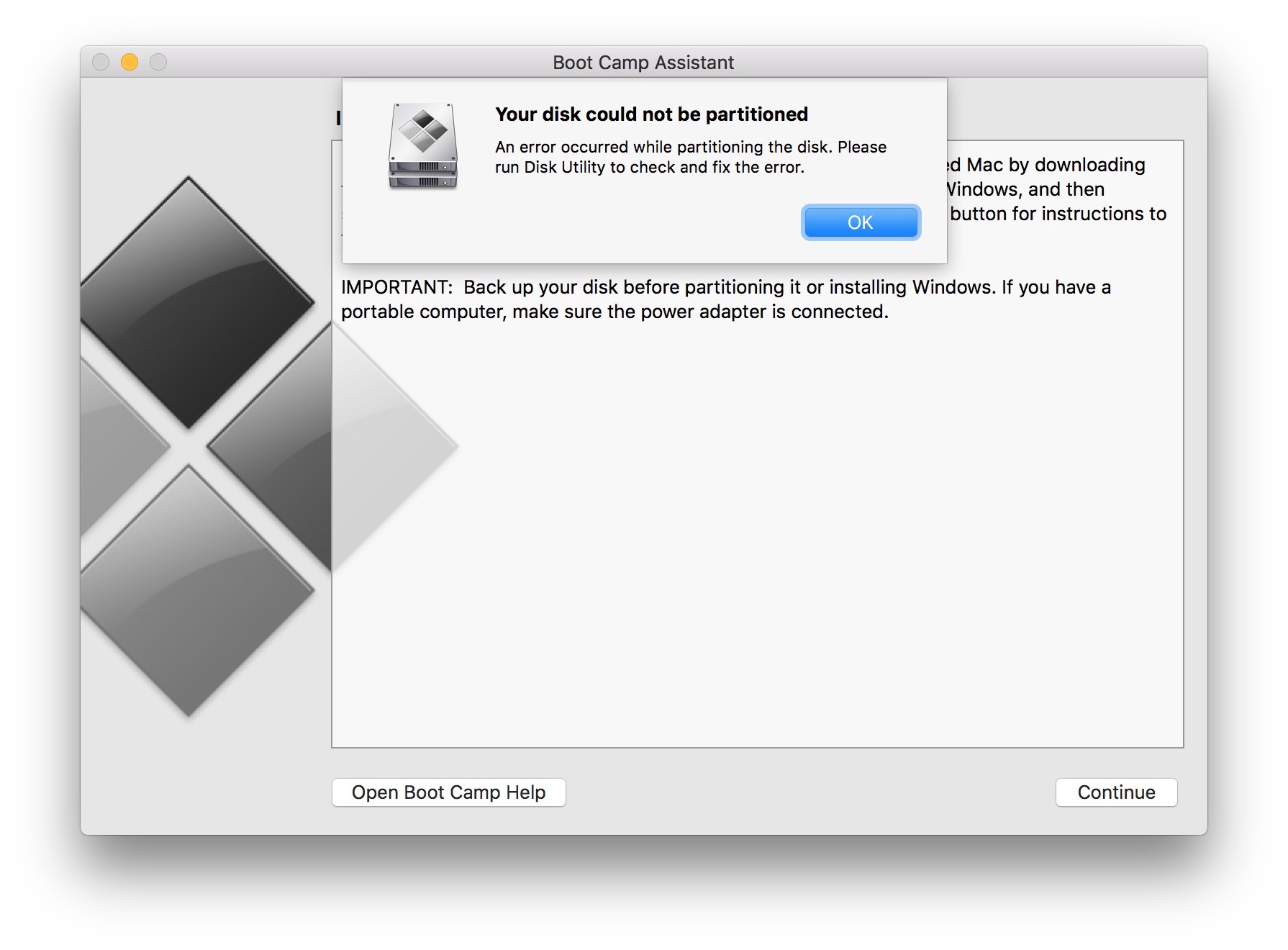 I tried running first aid from disk utility but it says that there are no problems. I just don't know what to do any help would be appreciated!
I tried running first aid from disk utility but it says that there are no problems. I just don't know what to do any help would be appreciated!
macbooks-MacBook-Air:~ macbook$ diskutil list
/dev/disk0 (internal, physical):
#: TYPE NAME SIZE IDENTIFIER
0: GUID_partition_scheme *251.0 GB disk0
1: EFI EFI 209.7 MB disk0s1
2: Apple_APFS Container disk1 250.8 GB disk0s2
/dev/disk1 (synthesized):
#: TYPE NAME SIZE IDENTIFIER
0: APFS Container Scheme - +250.8 GB disk1
Physical Store disk0s2
1: APFS Volume Macintosh HD - Data 145.4 GB disk1s1
2: APFS Volume Preboot 82.4 MB disk1s2
3: APFS Volume Recovery 528.5 MB disk1s3
4: APFS Volume VM 1.1 GB disk1s4
5: APFS Volume Macintosh HD 11.0 GB disk1s5
macbooks-MacBook-Air:~ macbook$

diskutil listto your question.