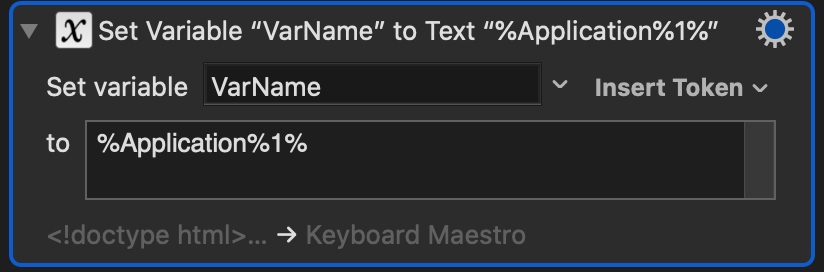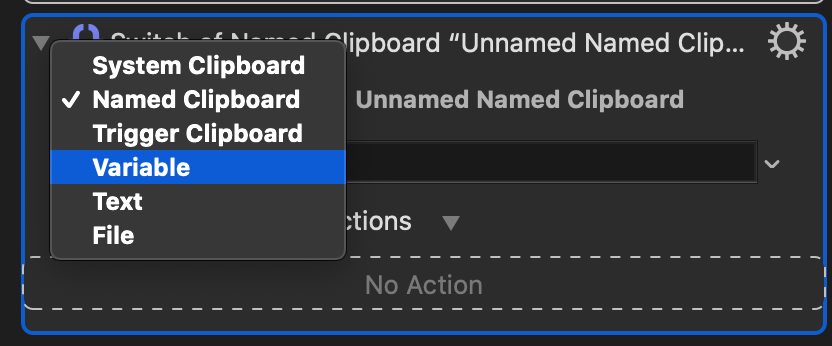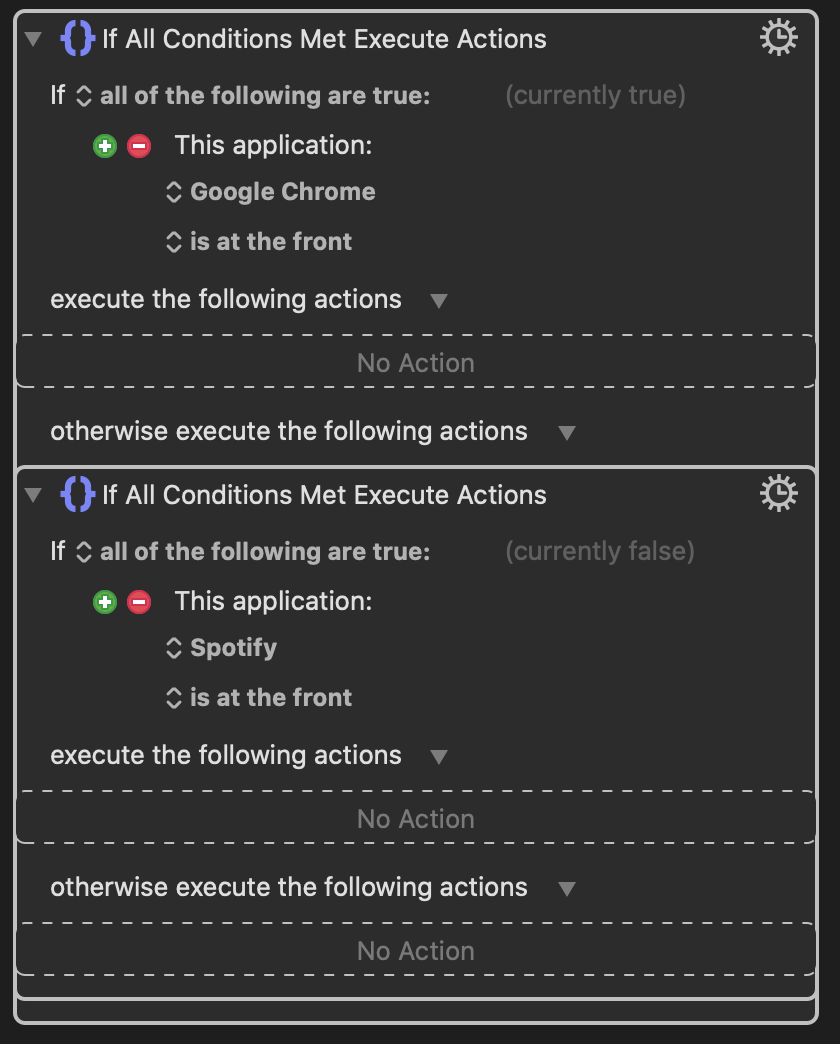I'd like the following behavior:
When I press [Cmd+S]:
IF <Chrome is at the front>:
Simulate the keystroke [Control] + [Tab]
ELSE IF < Spotify is at the front>:
Simulate the keystroke [Cmd] + [Right Arrow]
ELSE:
# Send the original keystroke
Simulate the keystroke [Cmd] + [S]
How do I do this in Keyboard Maestro?
I thought selecting a Control Flow => Switch/Case macro would help me do this, but when I try to drag it to use it in an action clause it says "Switch of System Clipboard", and I can't find a way of converting this Switch/Case block into a switch statement based on the application at the front.