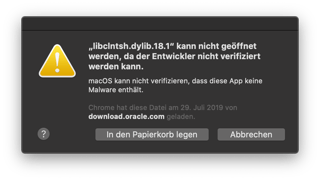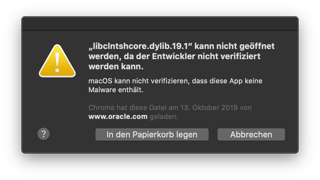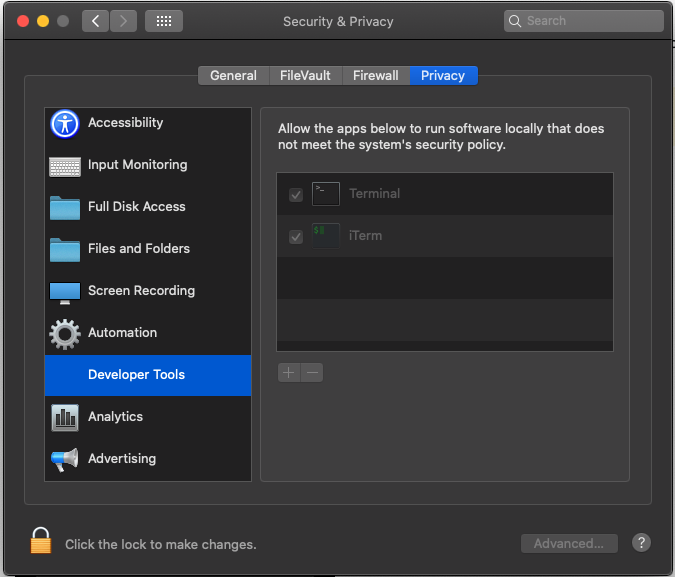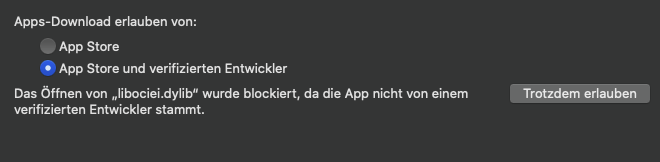I have the Oracle Instantclient installed (PHP needs it for the oci extension to work), the install directory is /opt/instantclient_19_3 and every time I log in after a reboot I get the following error messages which read translate to
libclntsh.dylib.18.1 cannot be opened because the developer can't be verified. libclntshcore.dylib.19.1 cannot be opened because the developer can't be verified
I had the same errors popup when using Terminal and Hyper but since I've allowed those apps full disk access everything works fine. Still, after logging in I get both error messages, so I assume something needs permissions but I can't figure it out. Any hints?