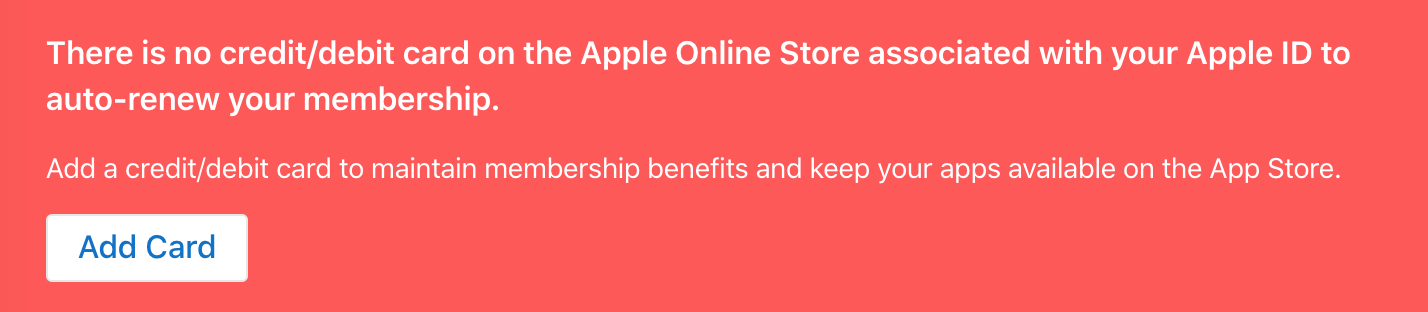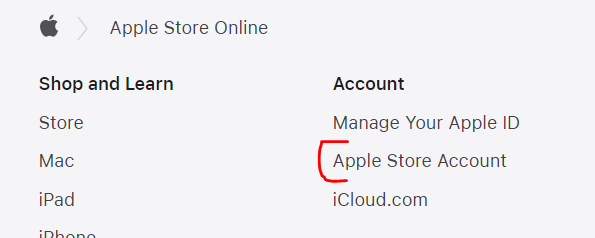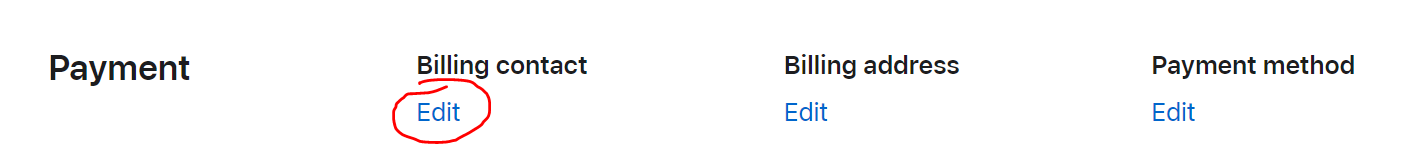When visiting developer.apple.com to renew my Apple Developer Program membership, I see the following error:
There is no credit/debit card on the Apple Online Store associated with your Apple ID to auto-renew your membership.
Add a credit/debit card to maintain membership benefits and keep your apps available on the App Store.
Add Card
or
The credit/debit card associated with your Apple ID on the Apple Online Store is expired.
Update your credit/debit card to maintain membership benefits and keep your apps available on the App Store.
Update Card
When I click "Add Card", I am taken to appleid.apple.com.
But when I go to edit the Payment & Shipping information, my details are grayed out and cannot be edited. "Apple Pay" is possibly selected, and I see no way to add a new Credit Card.
How do I add a credit card?