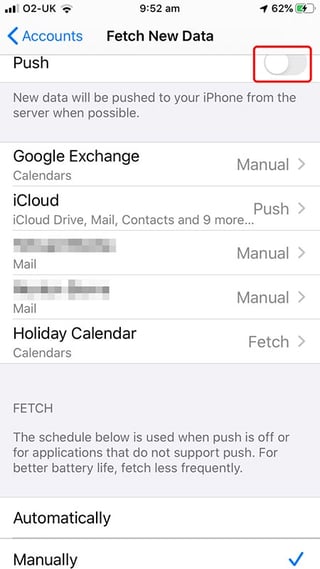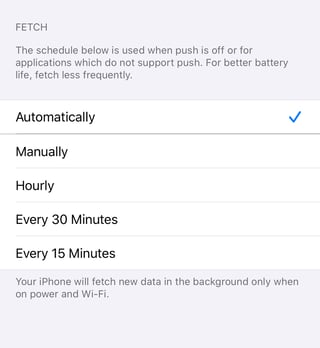Since iOS 13 Mail seems to auto-fetch new mail every time the iPhone is plugged into any charging source, either Mac or simple wall-wart.
Late Edit: This has continued through to iOS 14 & 15, even on new iPhones.
I've always had my iPhone set to manual Mail fetching for all except my actual Apple iCloud account, which is my only IMAP account & only used for official notifications from Apple.
My main email is done over a POP3 structure, intentionally so I don't have a phone-full of emails. These have always been set to only fetch if I launch the Mail app.
I've always had the main Push* setting on, but then setting each individual account except iCloud to Manual. Switching off this main Push seems to have no effect.
*Settings > Passwords & Accounts > Fetch New Data > Push
This has affected every iOS from 13.0 & continues in 15.1
Edit May 2020 - no fix but a rapid workaround -
iOS iPhone/iPad Mail - rapid mass delete/delete all