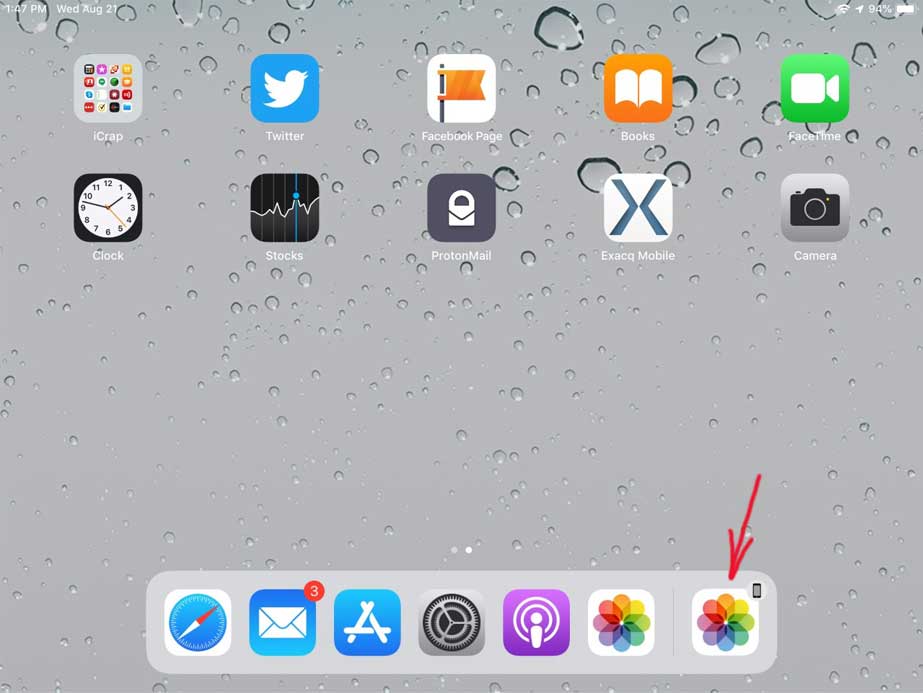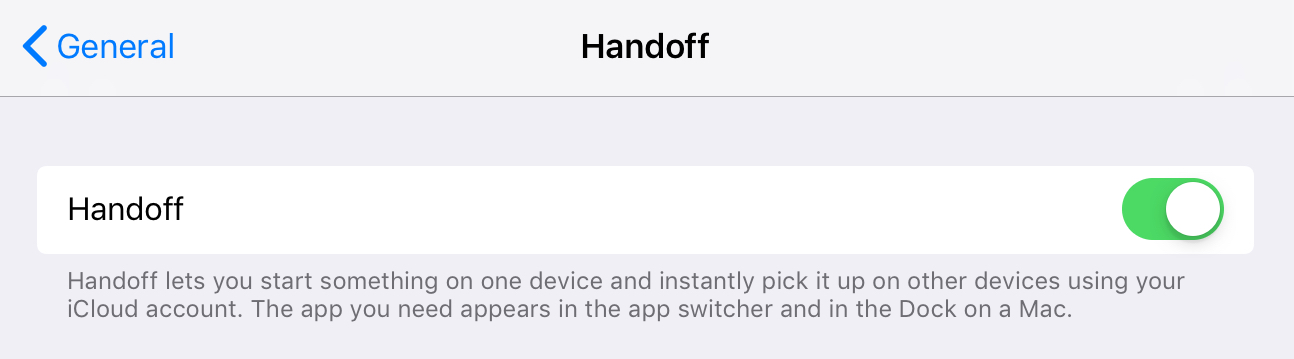I'm not sure how to explain this. I recently upgraded my iPad. And this thing wasn't happening before. Let me show it with a screenshot:
Say, if I close one app and want to go to the Mail icon. I will try to touch "Mail" (blue one, second from the left) at the bottom row. But right when I'm doing this, that new icon appears on the right (marked with a red arrow) and the whole strip shifts to the left making me click the App store icon instead of Mail.
This is VERY annoying!
How do I stop that icon from appearing on the right?