I recently changed my email address that I use as my apple ID to log in to itunes. So I got an email to verify it by clicking on a link, which I did.
And it seems to have worked, sort of: on my ipad and iphone, I'm in business, and can buy apps, etc.
But on my mac, when I try to login to the store in itunes, I get this:
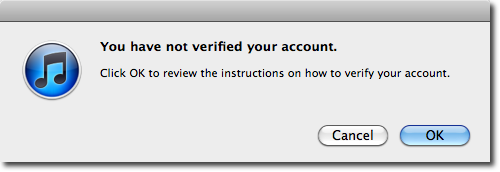
When I click ok, it takes me to the verification page, but the page seems to imply that I both need to verify my address and that it's already verified:
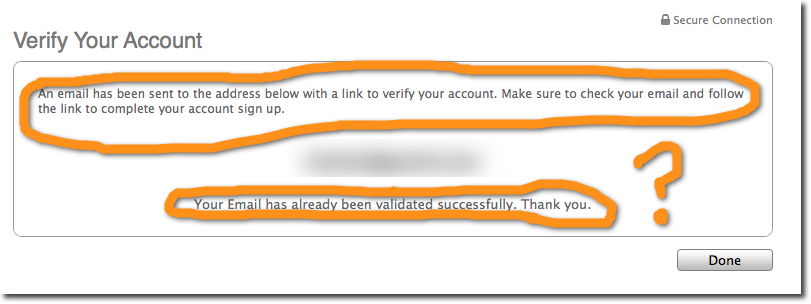
Any ideas? I'm not sure I can go much longer without Ke$ha's latest.
