How do I disable Live Photo mode for long term? Before taking a photo, I turn Live Photos off, but it keeps coming back on automatically.
2 Answers
From this blog
Step 1. Open Settings App on your iPhone home screen.
Step 2. Tap on Camera.
Step 3. Tap Preserve Settings for Live Photos.
There's a built-in setting in iOS that lets you configure Camera app to remember setting for Live Photos.
On your iPhone, go to Settings app → Camera → Preserve Settings and enable Live Photos.
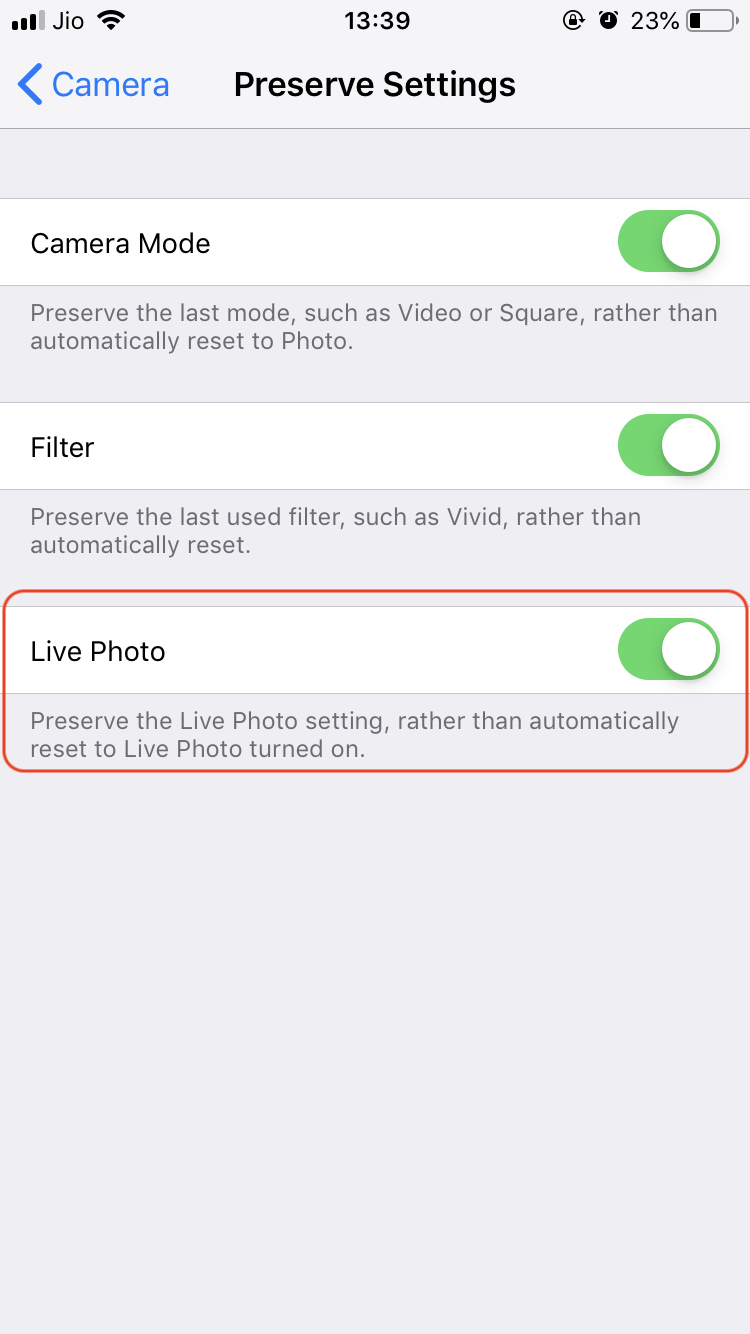
With Live Photos set to On (as shown), it will persist the last set state between app launches. With it turned off, Camera will reset to Live Photos turning On automatically between launches.
