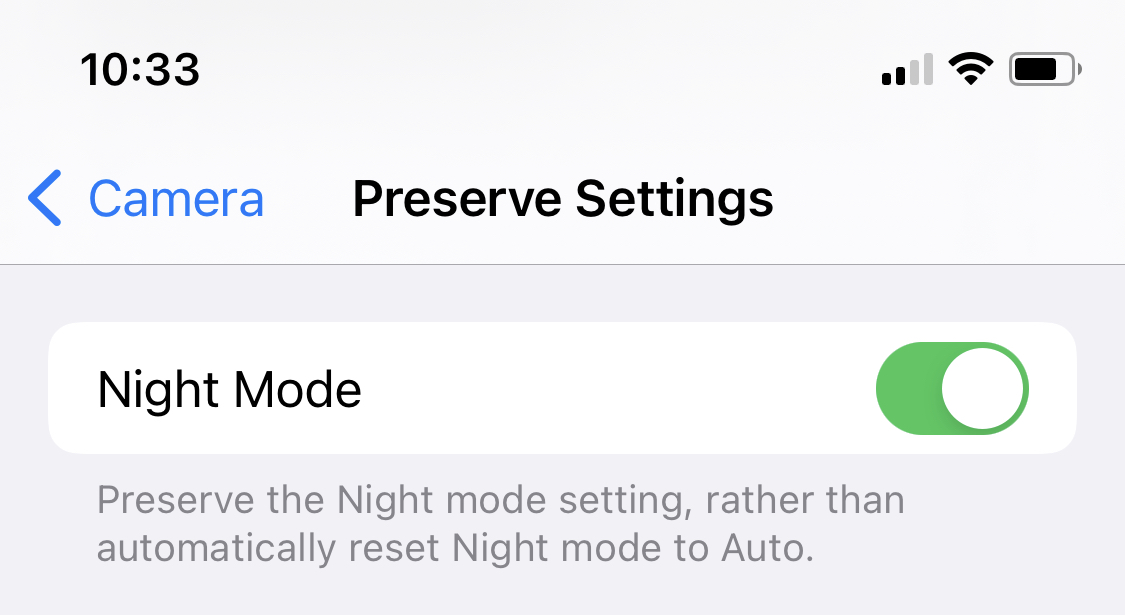iOS Camera added the impressive Night Mode in iOS 13 on the iPhone 11:
Take low-light photos with Night mode
Night mode automatically turns on when the camera detects a low-light environment.
However, I really don't like how Night Mode prevents Live Photos from being shot. It's also much slower at shooting, and messes with photos you intend to be dark.
I'd still like to use Night Mode, sometimes, but want to turn it on manually. But the Camera app defaults to Night Mode every time I open it in the dark... I need to spend 2-5 seconds manually turning it off.
How can I turn off Night Mode permanently, and only toggle it on manually?