I have set hibernate mode to 25 and the standby time to 0 in macOS Mojave. Now my idea is that the Mac goes to deep sleep (no power to RAM). Most of the time it works; if I open the lid I see this screen:
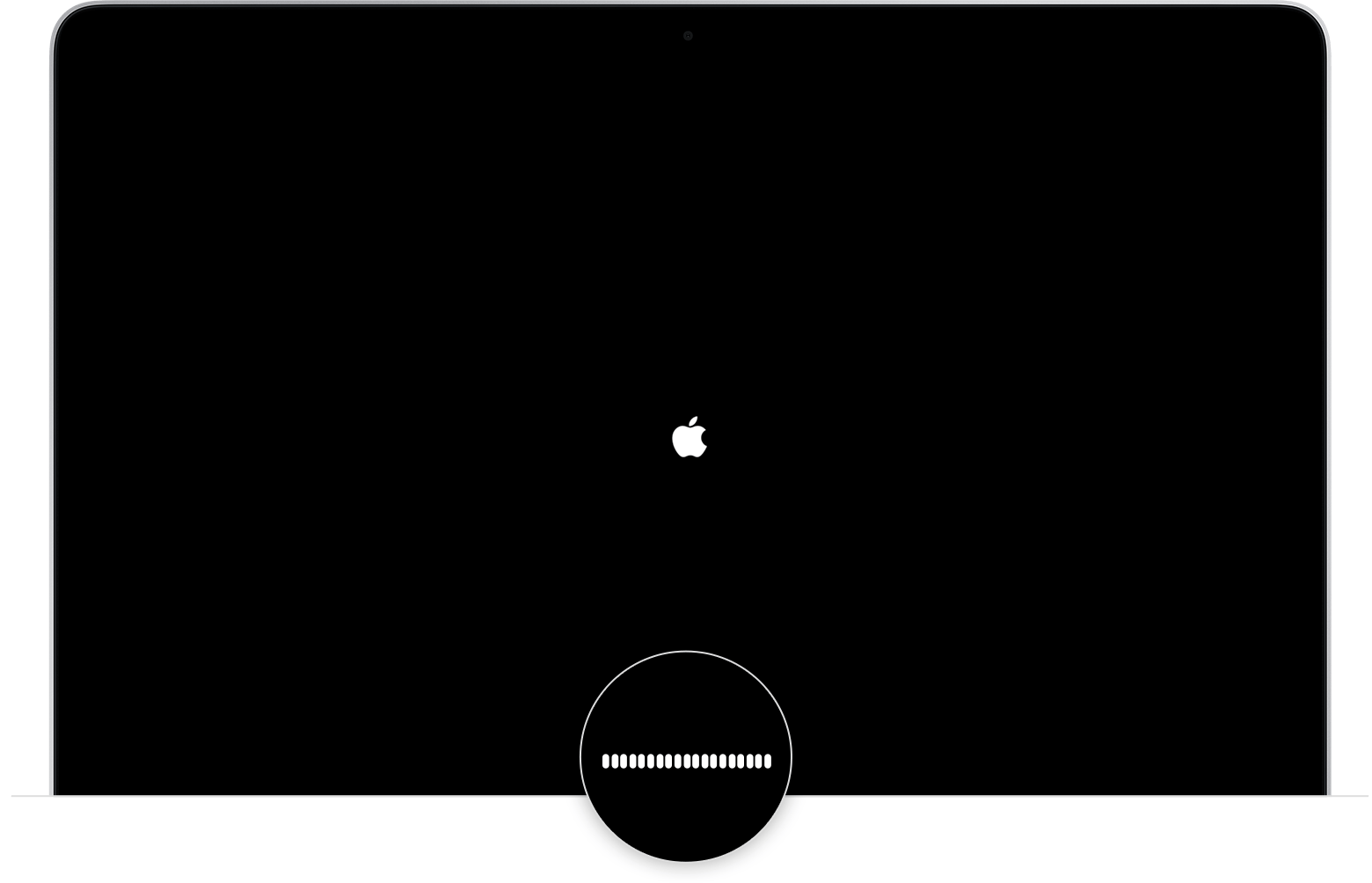
But sometimes I have to press the power button to start the Mac. Either it starts as I would have turn it off before. Or (more often) it starts for a second (with start sound) and then turns black and starts again (again start sound).
I read something about "dark wake". So may be the problem is, that the Mac wakes up. But I don't know how to prevent that.
Any ideas? Or maybe a better setup to secure the system (in-fact prevent the encryption key from FileVault to be in the RAM when I close the lid)?
My setup is:
- I have one user only for Disc encryption (other users are deleted with:
sudo fdesetup remove -user username) - DestroyFVKeyOnStandby = 1
- standby = 0
~$> pmset -g
System-wide power settings:
DestroyFVKeyOnStandby 1
Currently in use:
standbydelaylow 0
standby 0
halfdim 1
hibernatefile /var/vm/sleepimage
gpuswitch 2
powernap 0
disksleep 0
standbydelayhigh 0
sleep 0 (sleep prevented by cloudd, cloudd, sharingd)
autopoweroffdelay 28800
hibernatemode 25
autopoweroff 1
ttyskeepawake 1
displaysleep 0
highstandbythreshold 50
acwake 0
lidwake 1
