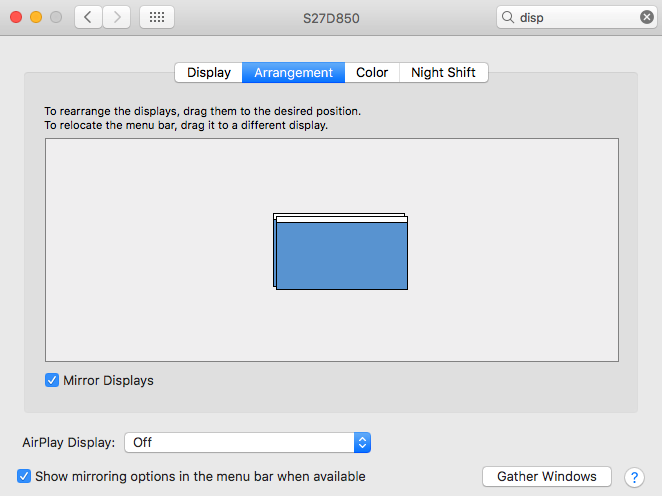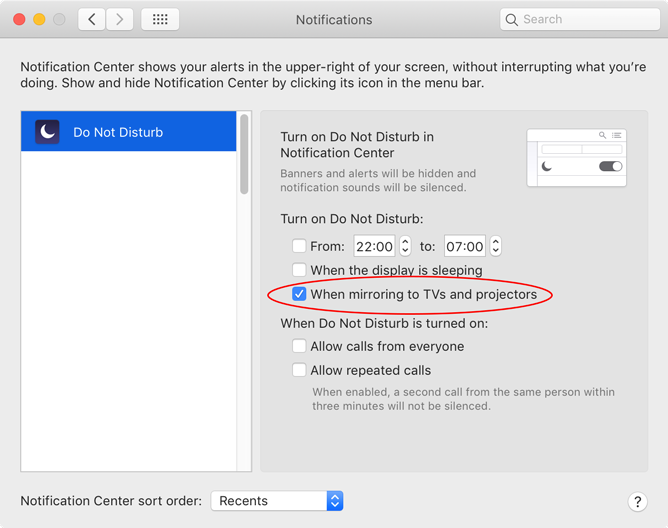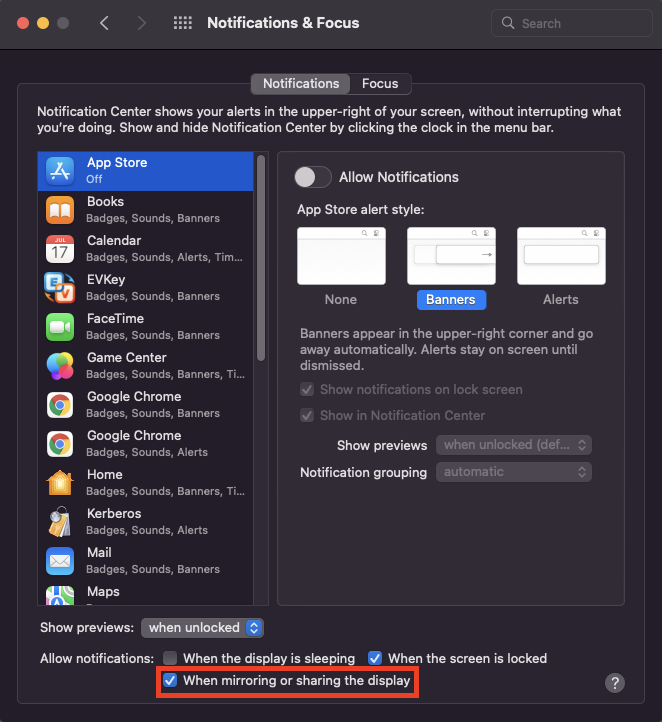When the "Mirror Displays" option is not checked, I am getting desktop notifications on the display which has the "white bar" in System Preferences/Display/Arrangement - and that's working fine, but when I turn on "Mirror Display" option, although both displays do have the "white bar" in Arrangement settings, I do not get desktop notifications on any of them.
Is there a solution for this?
This is how my System Preferences/Display/Arrangement settings look like - two displays, both with white bar on the top, but still not getting any notifications: