I’ve tried editing /etc/bashrc_Apple_Terminal as well as adding files such as .bash_profiles, etc to my home folder but my session history keeps showing - when I open terminal, it will open 3 windows with its history. What to do? Thanks!
Edit: SHELL_SESSION_HISTORY=0 does not work as well

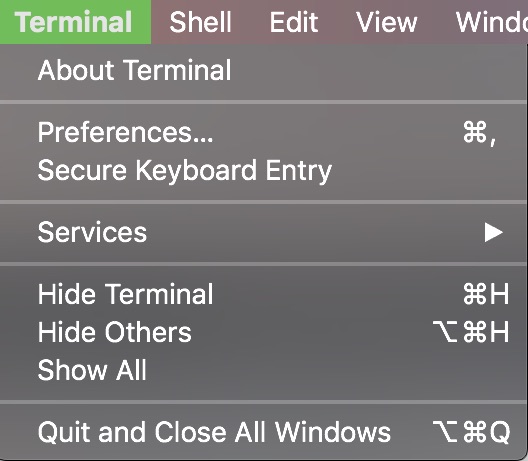
SHELL_SESSION_HISTORY=0to~/bash_profile, (note there's noson the end ofprofileas shown in your question), works for me with macOS High Sierra. You do have to eithersourcethe~/bash_profileor close and reopen Terminal for the change to take. What version of macOS are you running?