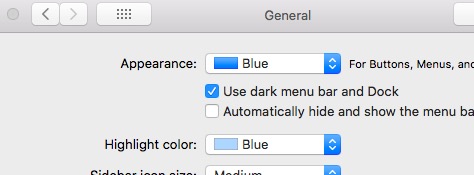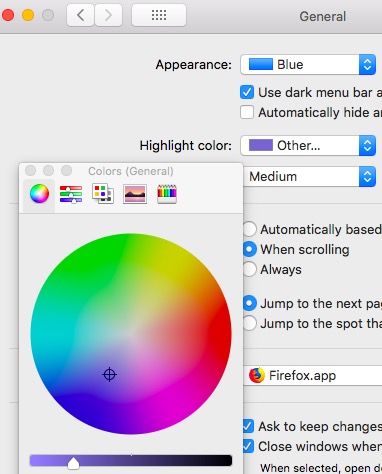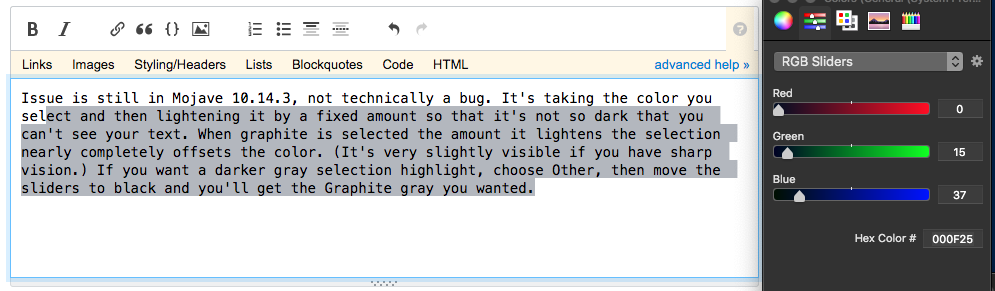When I select text in PDF file in Preview it doesn't highlight properly.
This issue is reproducible after a restart. I'm on Mojave 10.14.1
I mean it's not about highlighting words or something, that works. But when I select text to copy it, it doesn't highlight although I can copy it and paste somewhere. Text is selectable, and it used to work like week ago, but now it doesn't. Any ideas?