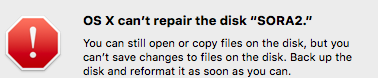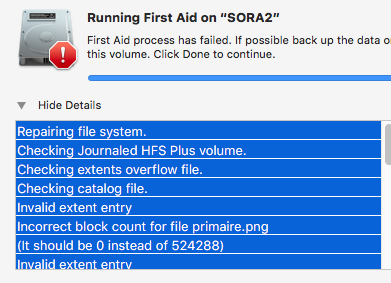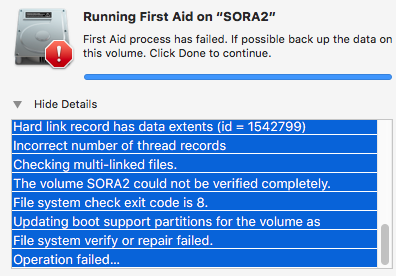I have found a very quick and simple solution not involving terminal commands:
Simply choose unmount again. The drive will no longer appear as a choice in First Aid.
Then physically disconnect the drive.
Then plug the drive back in.
Once it appears again as an available drive n Disk Utility, run First Aid Again. This time, the process will take longer, because each snapshot on the drive is checked in its numerical sequence. For me, there were 18 snapshots, and each one took about 20 to 30 seconds. Once they were all complete, the "failed" message no longer appears, only the "successfully completed" message appears."
Apparently all that was needed was to go through the unmount, disconnect drive from mac, re-connect, then re-mount sequence in First Aid, all in that correct order to restore some short missing string in the command that First Aid uses on a newly mounted mounted disc that HAS JUST BEEN PLUGGED BACK IN. There is undoubtedly some terminal command that does this also, but I cannot find it. But it is unnecessary. The process merely requires that the unmount/re-mount sequence is done in the proper order. In the past, to solve the problem, I erased the external drive, re-named and re-chose it as a Time Machine Backup and went through a complete initial backup to be sure that the backup disc was sound. That was a waste of time. This simple process fixes the problem without doing that. This problem always occurs following an accidental un-plugging of the external drive from the port without using First Aid's UNMOUNT command first. Prior to this, I attempted to unmount and re-mount using the commands in First Aid, and it never worked. The First Aid unmount command has to be followed by physically disconnecting the drive, waiting several seconds, plugging the drive back in, waiting until it re-appears as a choice in Disk Utility, and then trying the repair disc command again.