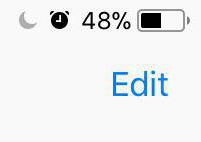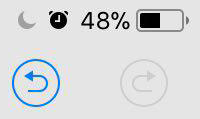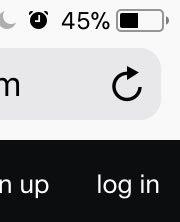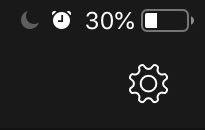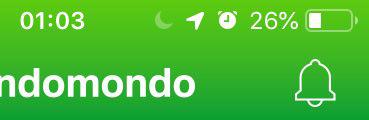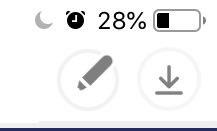I just got an iPhone SE. I have a strong suspicion that parts of the screen (mainly top-right corner, but it might be top-left corner as well) are not responsive enough. On the other hand they work flawlessly in many apps. That's what confusing me even more. I'm pretty much sure it must be app-related but how can an area of the screen might be broken in so many popular apps?
Here are some screenshots:
Mail: Edit - Works every time.
Screenshot Editor: - Undo/Redo Arrow icons: Works every time.
Safari: - Refresh button: Works every time.
Spotify: - Cog Icon: This one is almost impossible to tap. Worked only 3 times out of 100 attempts.
Endomondo: - Bell Icon: Same story with the bell icon as with Spotify. Getting to notifications screen is nearly impossible.
Memrise: - The left edit icon works flawlessly, the right one does not. It's slightly better than with Spotify but still no more than 5% of taps work.
What's could possibly be causing this? I find it hard to believe that these apps would be that bugged. It's my first iPhone ever and I might be doing something wrong?
I just upgraded from iOS 11 to iOS 12 and it's the same. Reseting phone does not help. The screen seems to be working fine excepting these apps. I'm using glass on the screen but I think it must be a software-related issue. I'm wondering what all these broken apps have in common, do they all use WebView?
Any ideas? Is there any software that could help me test the screen (like displaying touch pressure full screen etc.)?