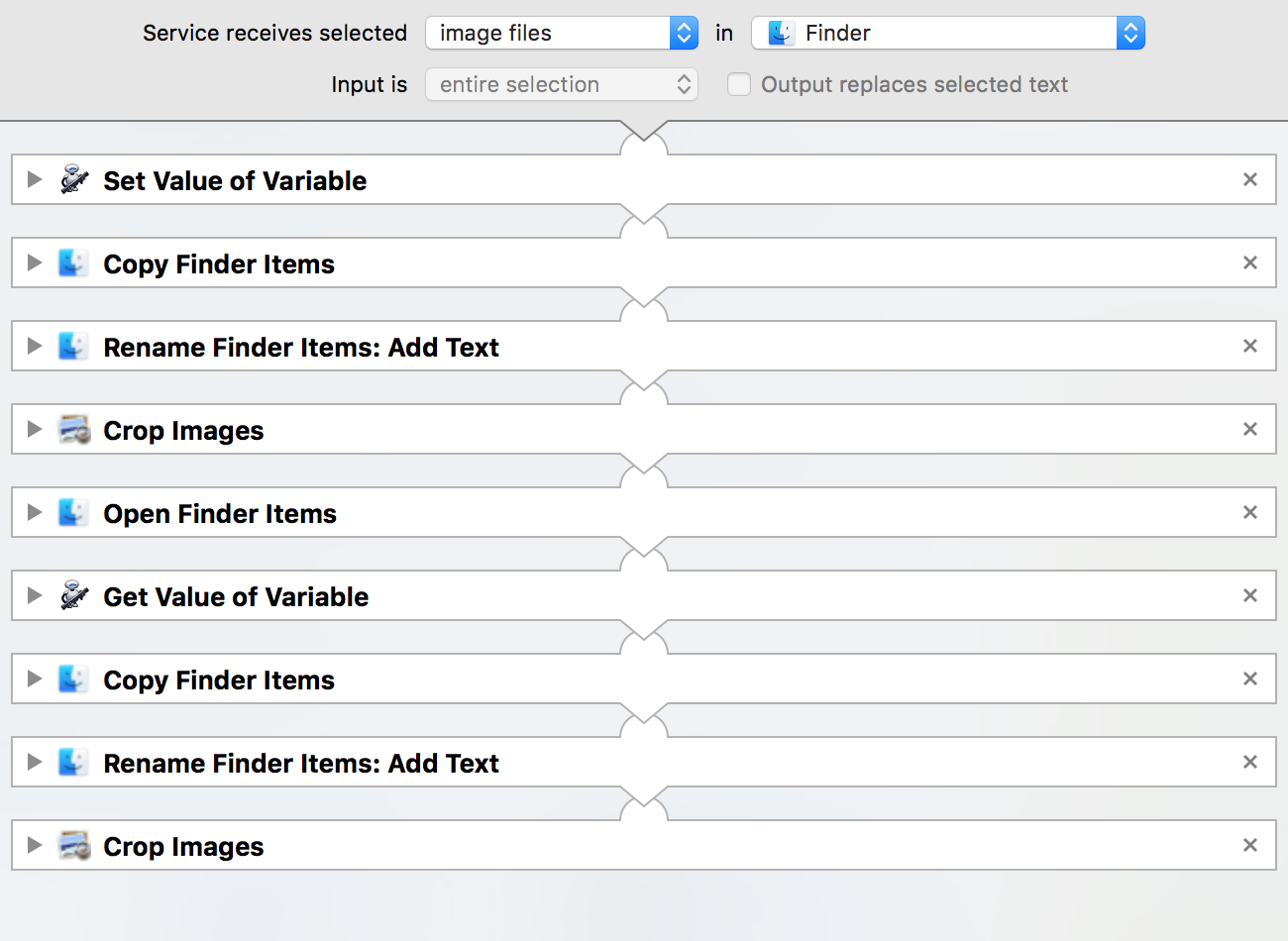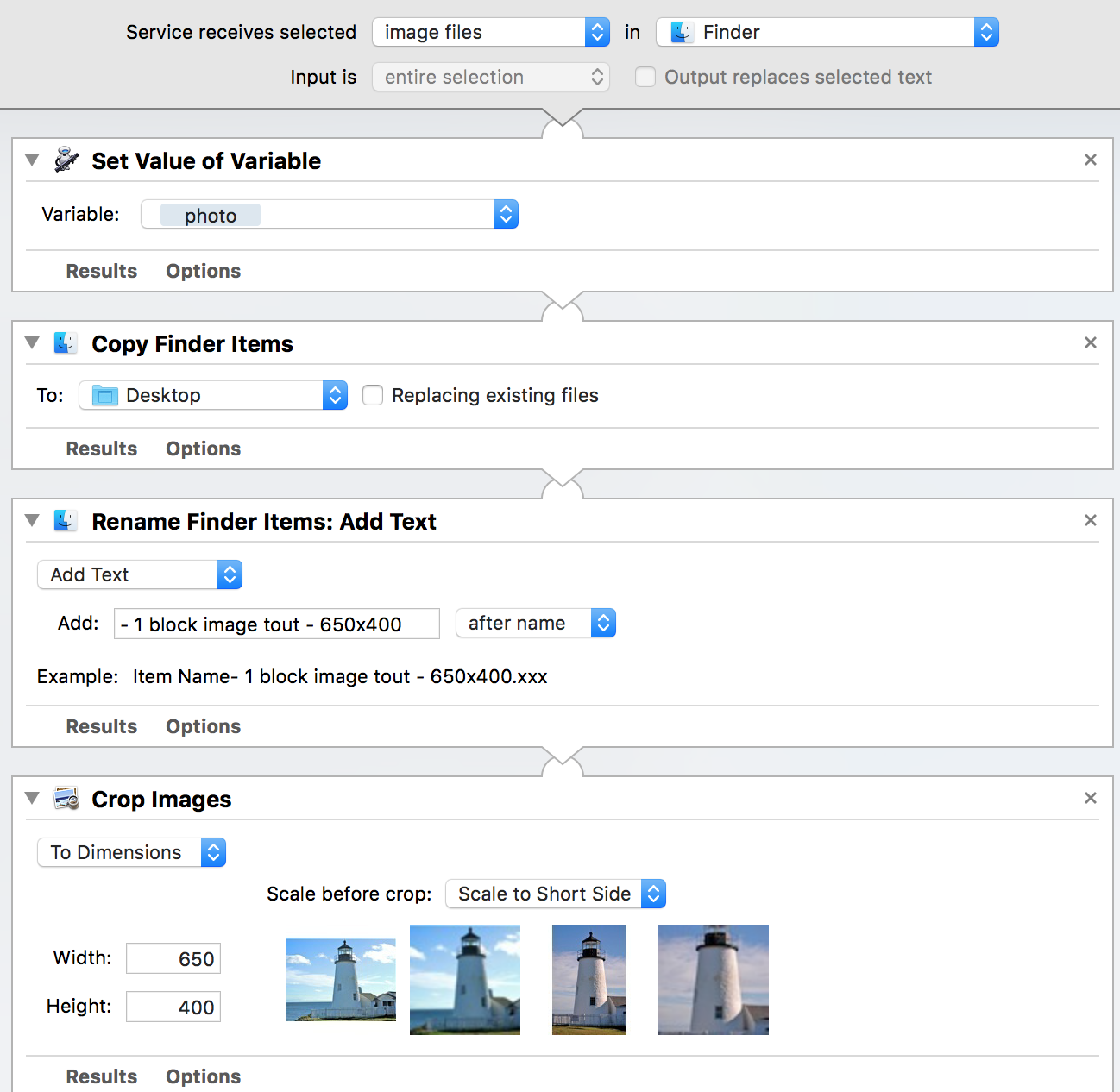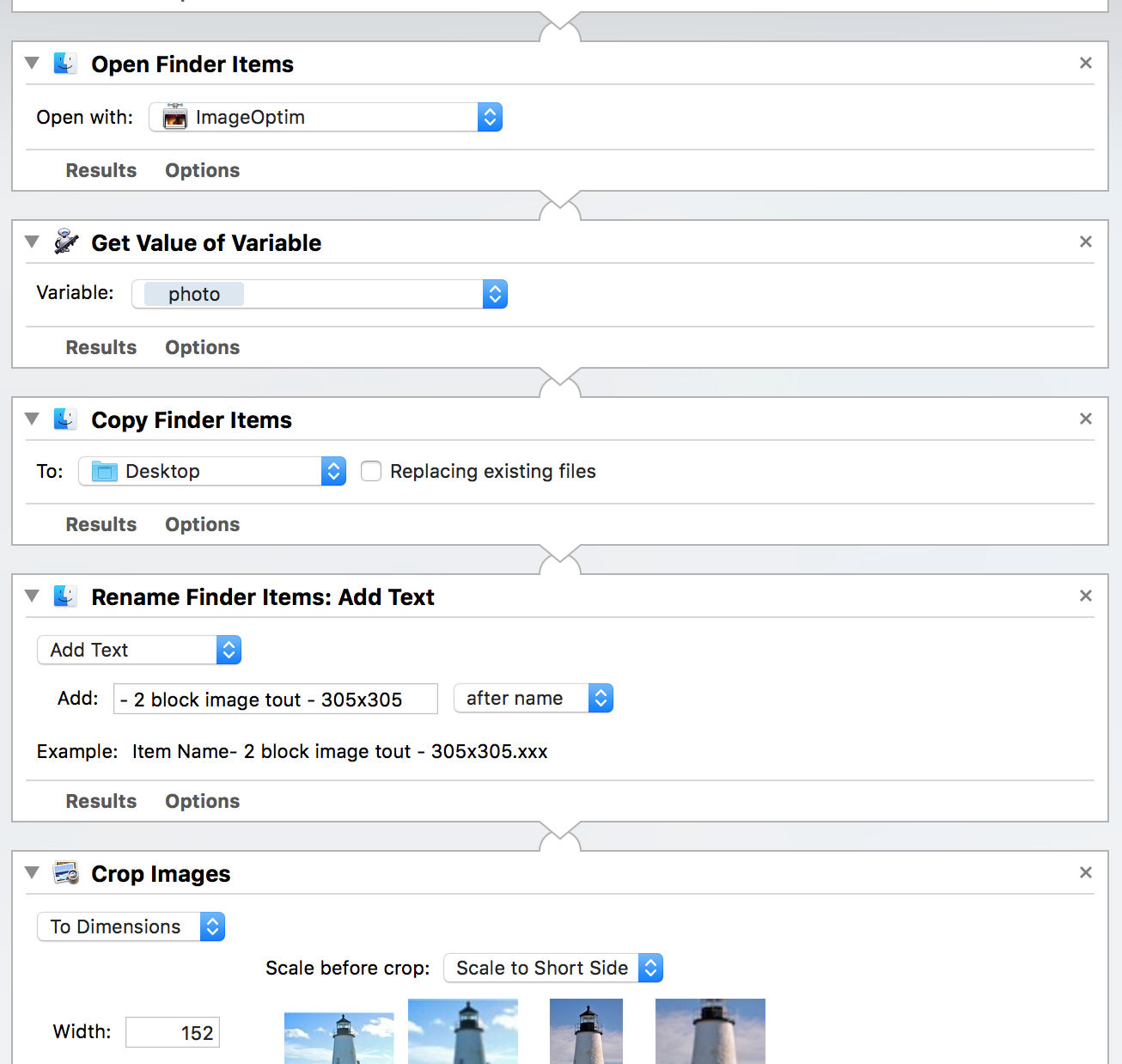I'm using the recommendation from this answer to create an Automator service that crops all photos I send to it. It works perfectly except that the crop automatically doubles the dimensions.
I've tried:
deleting every step except for the crop and it still doubled the dimensions
simply halving the entered dimensions but I need several crops to have an odd number for its size.
I need to crop photos to specific sizes for use on my company's website and can't just crop by percentage.
How can I modify this service to achieve this?
I'm doing this on a late 2013 MacBook Pro running macOS High Sierra.
EDIT!!!
EDIT!!! I'm bad at this - adding more screenshots