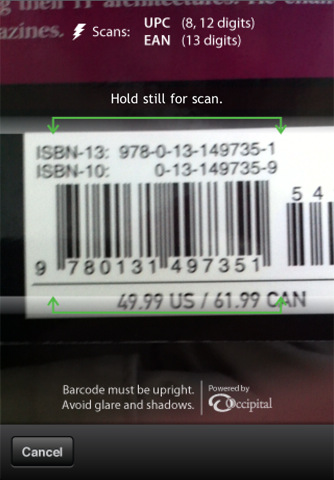What is the easiest/quickest way using an iMac to scan the ISBN number of a bunch books.
Non-paying (for software, or dedicated scanner device) preferred, although low-cost solutions might be considered.
In the end, I just want to get a simple text file with all ISBN numbers scanned. I am not interested in fetching the associated data (as they are non-English comic books, which typically aren't in any of the big databases as e.g. Amazon)