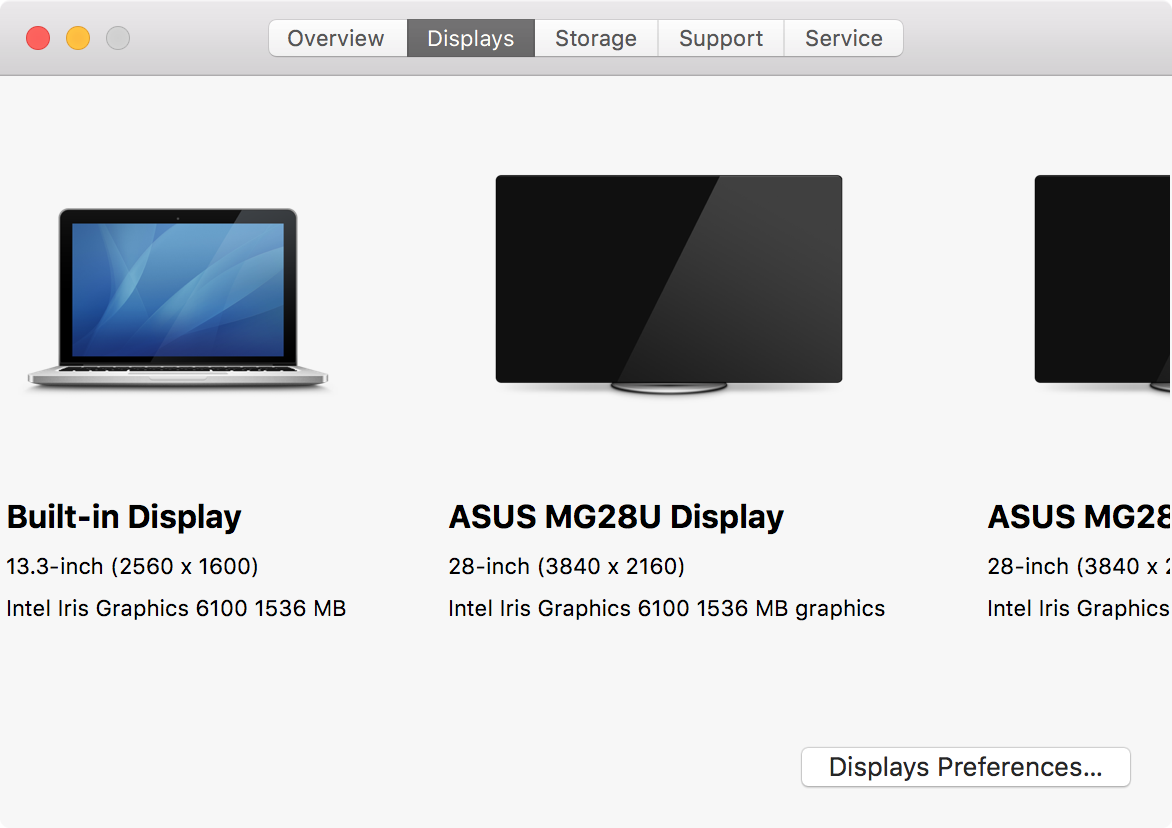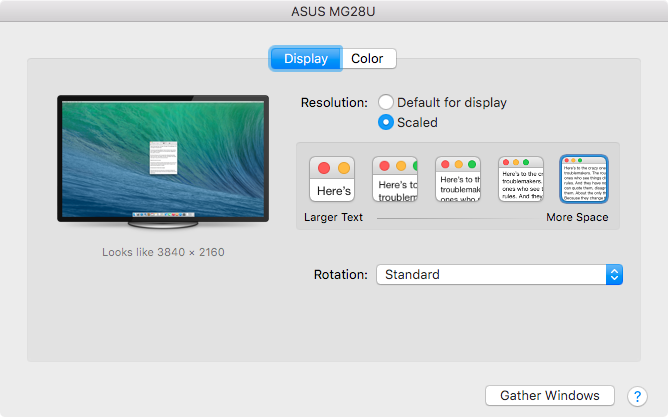I think the title says it all. Can I run two 4k (3840x2160) displays, both at 60hz on a Macbook Pro 13' 2015? I understand they might need to be SST and each connected to a Thunderbolt 2 port. But I cannot get a confirmation whether that setup would work.
https://support.apple.com/kb/SP719?locale=en_US says:
Simultaneously supports full native resolution on the built-in display and up to 3840 by 2160 pixels on up to two external displays, both at millions of colors. … Support for up to 5120-by-2880 resolution at 60Hz on a single external display (model with AMD Radeon R9 M370X only)
Unfortunately, it does not state at what frequency the two displays can be run.
https://support.apple.com/en-us/HT206587 says:
With OS X Yosemite v10.10.3 and later, most single-stream 4K (3840x2160) > displays are supported at 60Hz operation on the following Mac computers: … MacBook Pro (Retina, 13-inch, Early 2015) and later. MacBook Pro (Retina, 15-inch, Mid 2014) and later
Unfortunately it does not state whether two displays can be run at 3840 by 2160 at 60hz