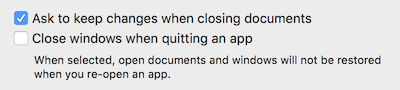At least in macOS 10.13, if my iMac reboots due to a kernel panic or when a software update requires a reboot, the system restarts the applications that were running immediately before the shutdown even if I have unchecked the "restore windows when logging back in" checkbox in the restart dialog the last time I was shown that dialog. (Of course, upon a hard reboot, this dialog is not shown anyway.) Restarting all applications automatically is exactly the wrong thing to do if the problem was caused by the applications running at the time.
I want to turn off this application restoration feature completely. How can I achieve this?
Note that I do not want to prevent the system from restoring the windows of the aplications that I start and stop deliberately. My settings in Systems Preferences ➜ General are the following:
I never want the applications I was running to be restarted automatically for me, apart from those that are in the list of "Login Items" in my User & Groups system preferences.