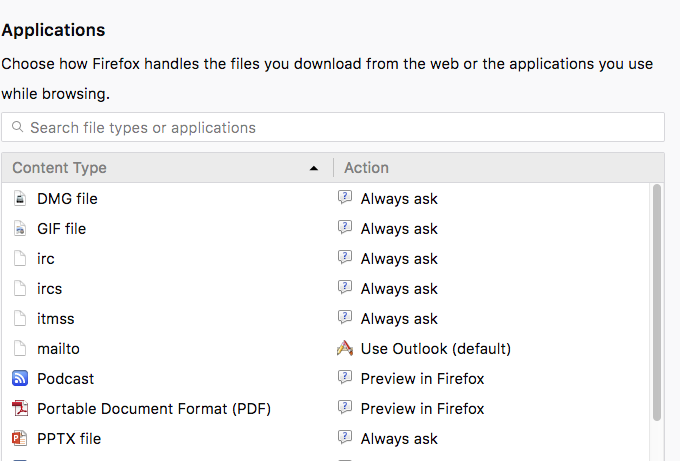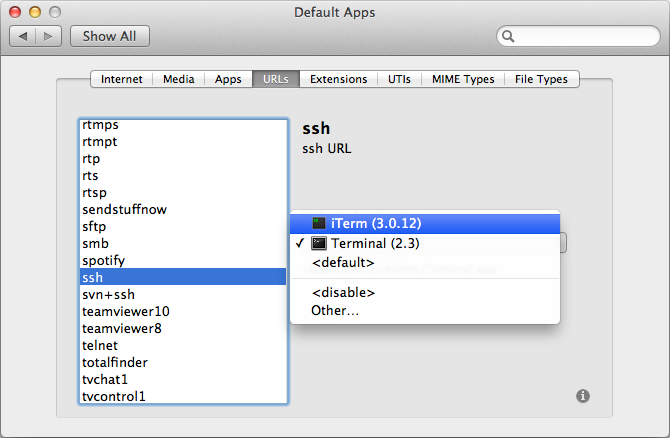Basically I want firefox to open URLs starting with "ssh://whoever@wherever" using iterm2.
Unfortunately I didn't pay attention - the first time I tried this, Mac Os suggested to use Terminal, and stupid me also clicked the checkbox to remember that setting. Now I can't figure how to undo/change that decision.
I have seen this question - but unfortunately that one is 7 years old and seems to be outdated (my preferences->profile window doesn't look at all like the one shown in the existing question).