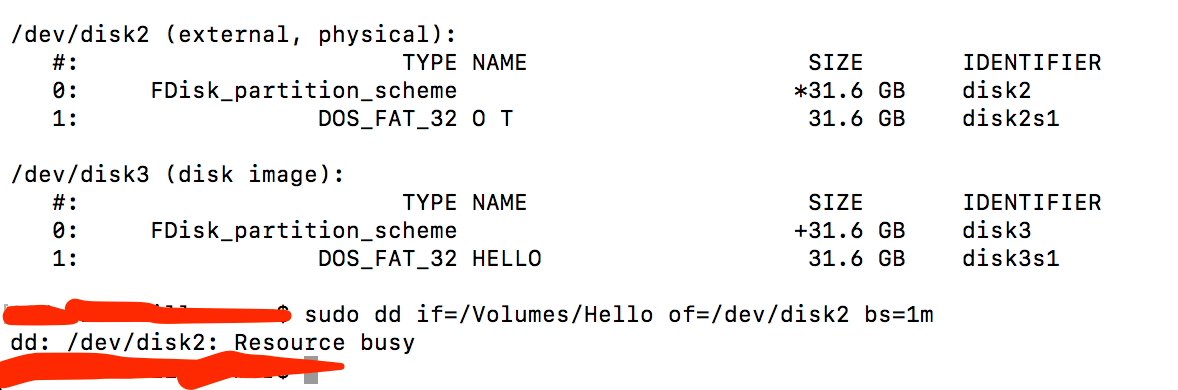I followed your tutorial How do I fix a corrupted USB drive on OS X? and got the final message:
dd: /dev/disk2: Permission denied
Then I tried it with a sudo command and got the message:
dd: /dev/disk2: Resource busy
Do you have an idea how I can successfully fix my corrupted USB drive?