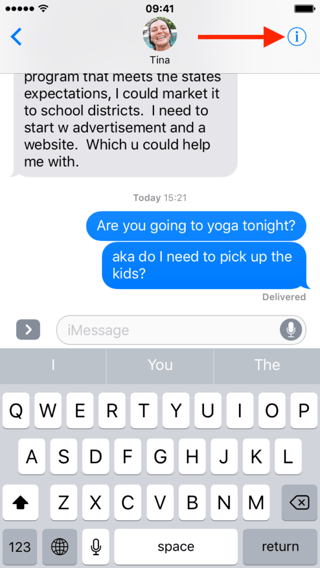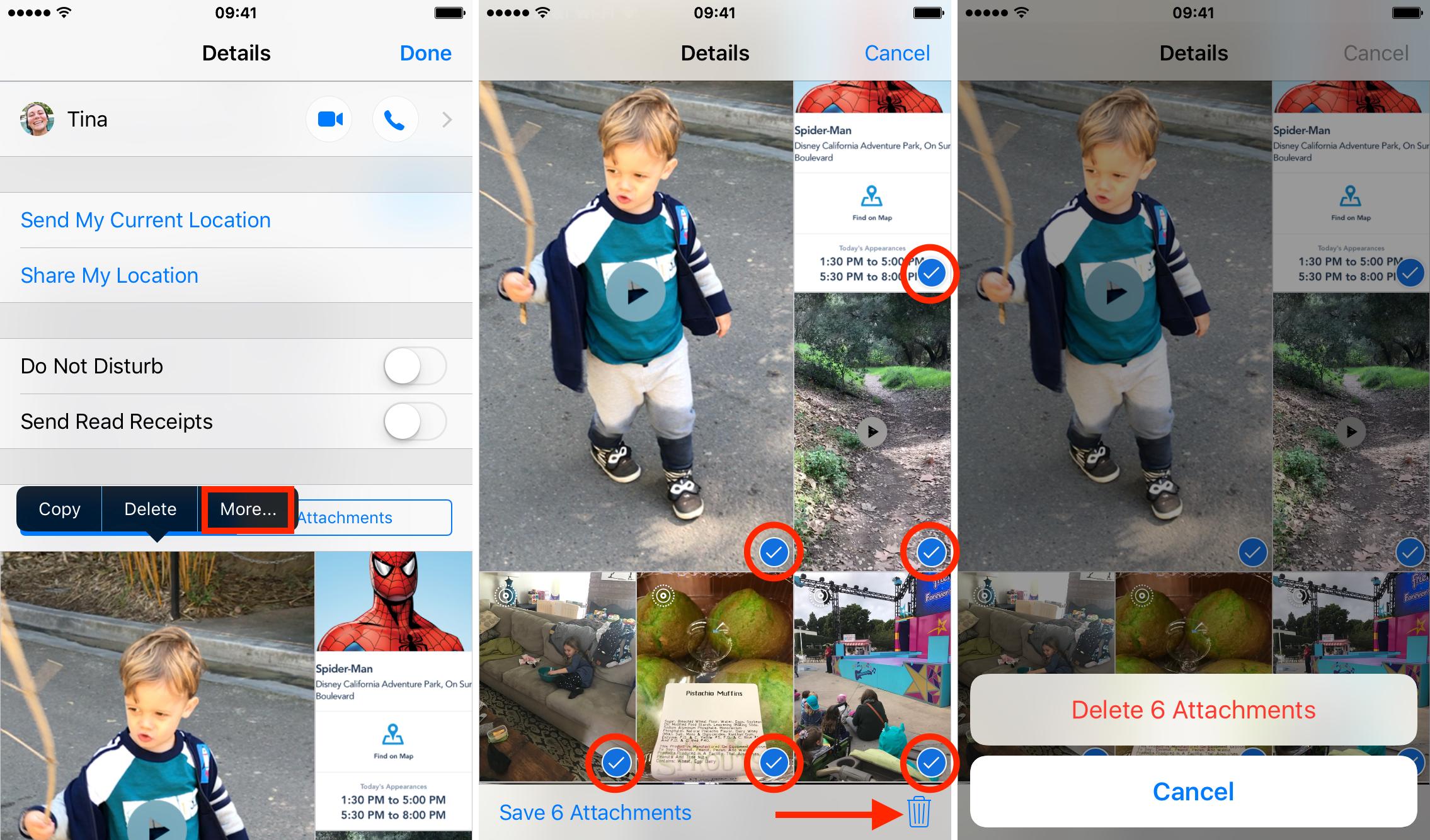I have years of messages on my iPhone 5s. Associated attachments are taking up many GB on my phone. I can see them in my Settings >> Messages >> Documents & Data, but I can't find an easy way to remove them from my phone. As far as I can tell the UI would require me to individually click on every single item in order to delete it.
Is there any way to bulk-delete the Messages attachments from the phone without removing the message text? (I.e., "Auto Delete Old Conversations" is not what I want.)