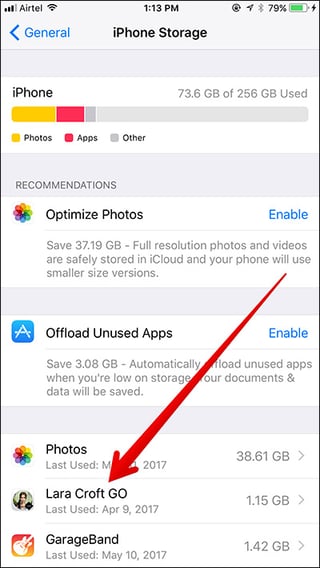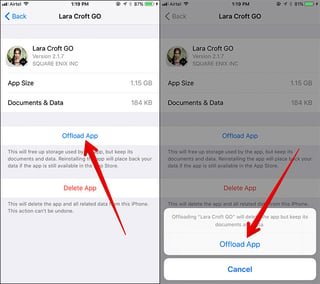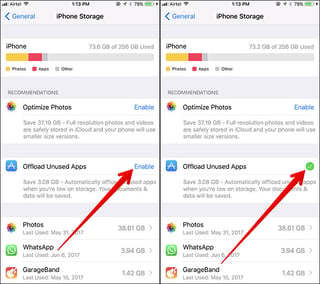I have noticed that an app I use has been requiring me to download tons of data whilst in the app despite there not being any new (internal, I.e. non-AppStore based) updates. As far as I can tell at some point in time, perhaps near the release of iOS 11, Apple added a new feature which causes iPhones to delete app data (documents etc.) partially or completely. I’ve seen a few people mention this online but I haven’t heard of any solution besides ”delete some data yourself” which doesn’t seem to always work either. Is there any way to disable this? Thanks in advance...
-
It's a little difficult to understand what you want and what help you need. What is it exactly that you're trying to accomplish?– fsbCommented Oct 18, 2017 at 22:01
-
I want to successfully stop my iPhone from recycling or deleting app data without me allowing it to do so.– madprogramerCommented Oct 18, 2017 at 22:02
-
1What app you are using? As is, your question is difficult to answer. There are Apple features "Offload Unused Apps" that delete unused apps, but in general, I do not believe that any app's data is deleted without the user explicitly doing this.– ScotCommented Oct 18, 2017 at 22:44
-
3Welcome to Ask Different! :) @Scot is correct. The Offload Unused Apps feature found in Settings > General > iPhone Storage and also at Settings > iTunes & App Stores does not delete documents and data of the apps that are offloaded. To help you ensure you get a relevant answer, you may want to edit your question to clarify your exact scenario.– Monomeeth ♦Commented Oct 19, 2017 at 5:10
-
@Scot it’s a game called Fire Emblem Heroes. It updates very frequently so the developers came up with the clever idea of using in-game updates as frequently as possible and only releasing App Store updates for major changes. The only problem is the game has been prompting me to install “in-game updates” that no one mentions. At first I thought they were patches but nope apparently somehow pretty much all Documents and Data was reduced to 2.5 MB. So I did my research on google and reddit and people said how it was a side effect having low storage, But I still have 5-6 more GBs, so why then?– madprogramerCommented Oct 19, 2017 at 7:18
2 Answers
In iOS 11 you can have the system 'offload' rarely-used apps and their associated data. In prior iOS versions, once an app is deleted all its data is deleted, too. Now you can change that.
By default, this selection is turned on. It's very simple to turn it off (and back on, if you want). You can do this by individual app for the the entire device.
Individual App
- Go to
Settings -> General -> iPhone Storage - Tap the app you want to offload
- Tap
Offload Appand then confirm
Its documents and data will be stored on your device. And, when you reinstall the app, all of the data is automatically restored.
Automatically for the device
- Go to
Settings -> General -> iPhone Storage - Tap on
Enablenext to Offload Unused Apps
That's all you need to do. If you don't want this to be done automatically any more, simple disable the selection.
-
Yet Offloading seems to be disabled for the app in question. Nevertheless I’m sure that data deletion has occurred as over 700 MB’s is currently down to 70MB’s Commented Oct 18, 2017 at 22:31
Strange as it is, turning offloading on actually fixed the problem.
As far as I can tell somehow when updating on low (which can be up to 5 GB's, I really don't know the specifics) storage, some app data is deleted to make room. I guess somehow it's assumed to be residual data and deleted when the update completes.
However, when I did turn offloading on I always had just enough space to update without mysteriously triggering this behavior.
But as of late 2018, I think they changed how this works since I was down to very low storage (in the MB's) even with offloading, but my frequently used apps would be protected. Though not all, as I had Telegram of all things get offloaded while I was messaging someone with it.
I guess the moral story is to never run low on storage because with or without offloading there are some pretty bizarre kinks that haven't been worked out just yet.
-
1Curious experiment. I've turned off it and now I faced my huge game data is losing occasionally which is used frequently. I'll turn it on and see.– kakadaisCommented Apr 17, 2021 at 22:16