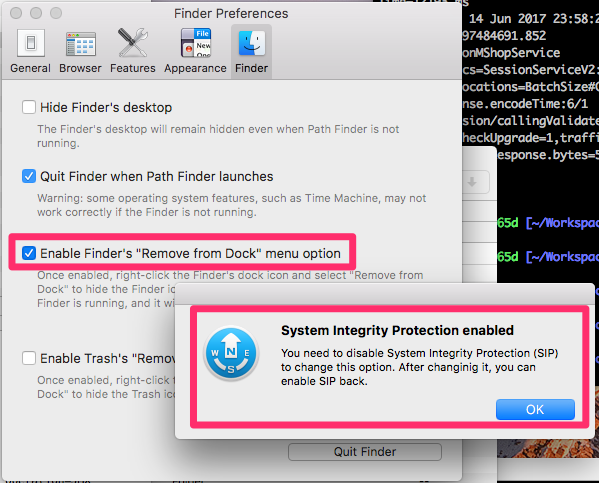I have seen this instruction for hiding the Finder icon from MacOS:
https://github.com/jesscXC/hide-finder-trash-dock-icons
However, it doesn't seem to work on MacOS Sierra because the DockMenus.plist file seems to be locked and cannot be changed. Is there any other way to do this on Sierra?