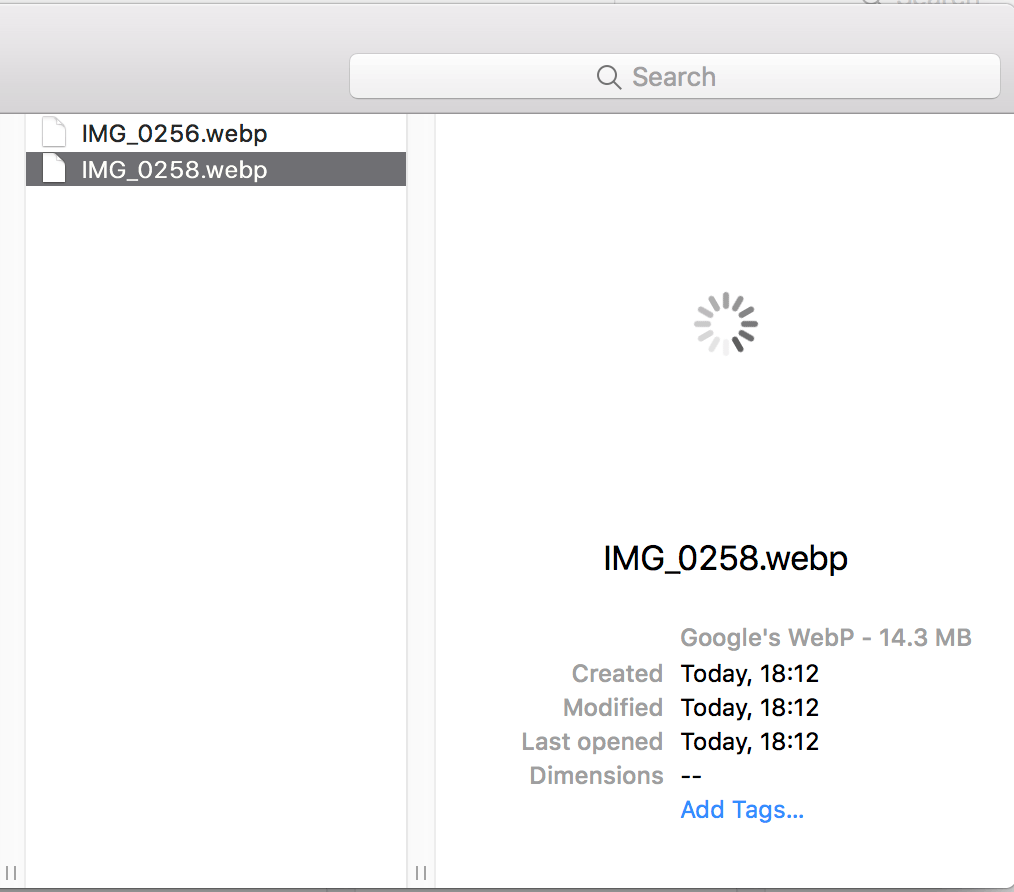### A Brief Survey of webp Support in macOS, 5/29/20:
An Updated Survey of webp Support in macOS, 9/2/24:
All evaluations done on a macOS Ventura 13.6+ MBP
Answer: More than 7 years after the OP's question, it seems the answer has changed: "webp is not fully-supported in macOS" - but there has been progress.
It appears that after briefly supporting webp in a beta release of macOS Sierra, Apple decided against it. AFAIK, Apple provided no rationale or explanation for this decision (no surprise there). This may lead some to speculate that it was a petty motivation - perhaps the "not invented here" syndrome? I'll stick my neck out, and speculate that Apple will never support webp. Note also that Safari is notably absent from the list of browsers supporting webp. Here's what I see (based on limited testing):
It seems that Apple's Safari browser now fully supports webp graphics - even the "animated" ones!
Preview supports "static" webp graphics; it displays only the first frame of "animated" graphics.
The "QuickLook" function in Finder behaves the same as Preview; static webp images only.
As mentioned elsewhere, Google has provided a webp library, a set of tools and they have published the sources for their webp library on "Google git". There is a GitHub repo for webp, but it's an empty facade - perhaps to prevent others from creating a repo under that name?
Google's webp licensing appears to be non-standard, but as a layperson I can't comment intelligently on IP matters.
Google's webp library includes several command-line utilities/tools. It can be installed with MacPorts (sudo port install webp). For me (my use case), the utilities aren't very useful.
There are a couple of "easy-to-use" WebPQuickLook implementations on GitHub for users of older Macs: this one by 'emin', and an updated fork by 'lincerely'. Neither offers a 'QuickLook' of the animated webp image files.