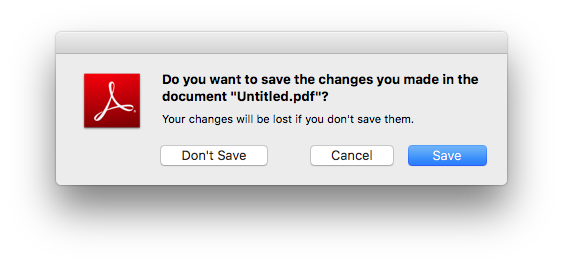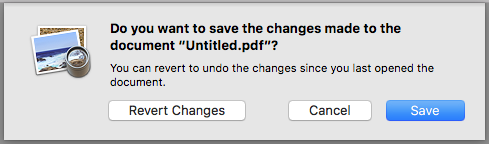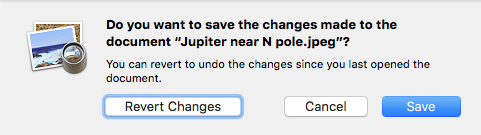A few releases of macOS (Mac OS X) ago, many native apps (such as Preview, TextEdit, etc) changed their closing dialog options from "Don't Save", "Cancel", and Save"…
…to "Revert Changes", "Cancel", and "Save".
The former set of options is still available in most third-party apps, as shown in the first screenshot above.
"Don't Save" and "Revert Changes" do the same thing, but the former set of options can be activated from the keyboard via commandd, esc, and return, whereas the latter has no shortcut for "Revert Changes" (as far as I can tell).
Call me picky, but this renders the native apps nearly worthless.
Has anyone yet found a way to activate "Revert Changes" from the keyboard, rather than having to use the trackpad to click the button?
I've tried mashing various key-combinations into the keyboard. I've tried tabbing and option-tabbing. I've tried creating a keyboard shortcut for all apps in Syst Prefs. I wonder if there's something to enter into Terminal? And I'm not interested in changing the tab key to focus on all interactive elements. Thank you.