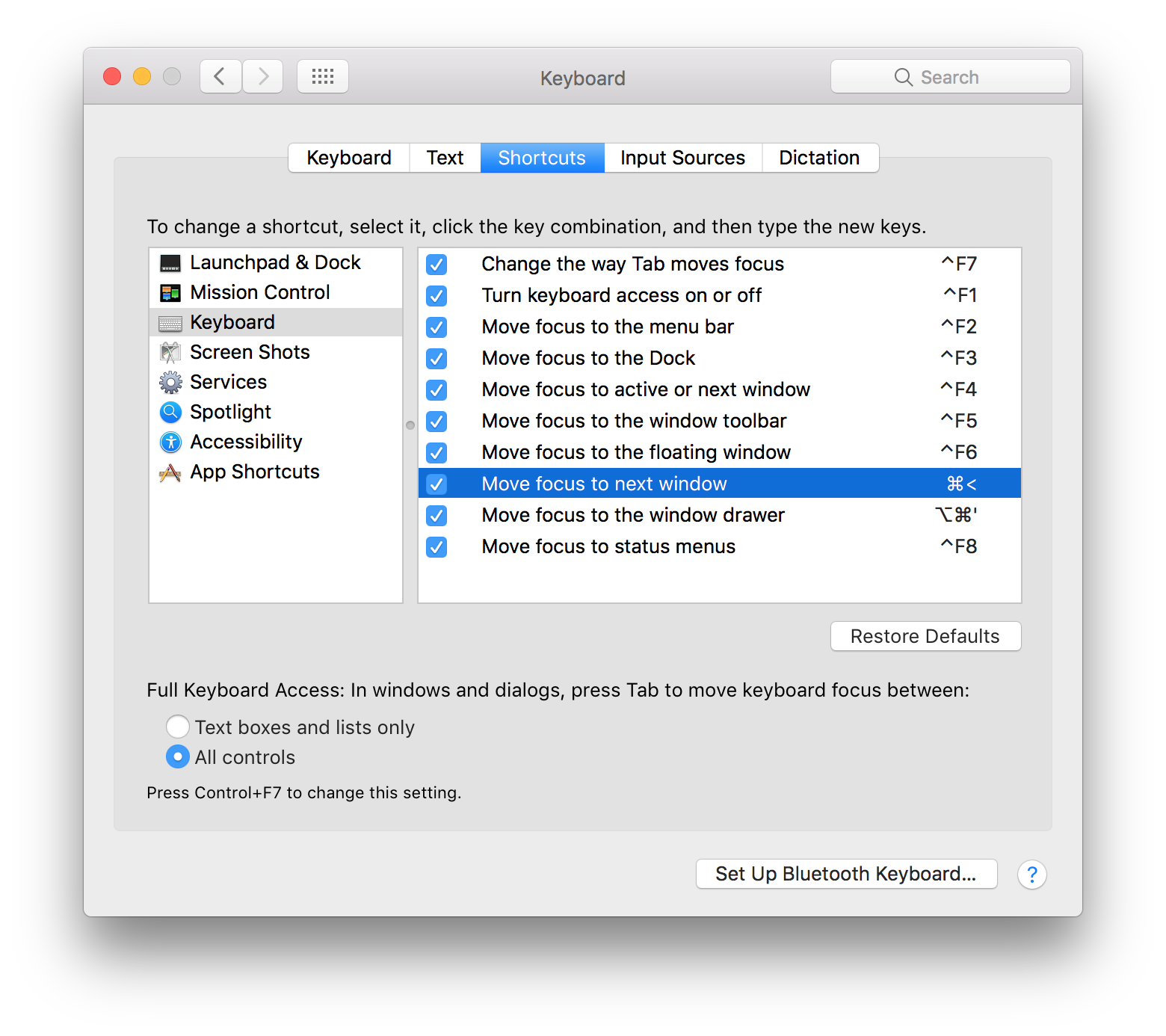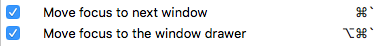On Slovenian keyboard it's impossible to click the default shortcut.
-
If you have time, it might be useful to add the Slovenian default to this question, as we're trying to add info for as many international versions as possible - apple.stackexchange.com/questions/193937/…– TetsujinCommented Apr 10, 2017 at 7:54
-
@Tetsujin will add an answer there as well.– tttCommented Apr 10, 2017 at 8:12
-
1Thank you for that - the keys are so difficult to figure out if you don't use that language or layout. I did post a comment under your answer there, because I'd love to be able to add one more working default to our growing list. Thanks for helping out :)– TetsujinCommented Apr 10, 2017 at 8:33
Add a comment
|
1 Answer
Go to "System Preferences" -> "Keyboard" -> "Shortcuts" -> "Keyboard" -> hold the option key and left mouse click on the current shortcut on the right side from "Move focus to next window" -> then enter your new keyboard shortcut.
-
1Apologies for tagging you in so many replies. Again, I've edited another picture into your answer just to give some comparison [rather than post another answer as a discussion which is not good for the SE format.] We can always tidy up these comments afterwards. The key command for window drawer doesn't seem to be a 'backtick'
`but some kind of 'vertical apostrophe'. I've posted the UK defaults as a picture, showing the backtick as a distinction.– TetsujinCommented Apr 10, 2017 at 8:37