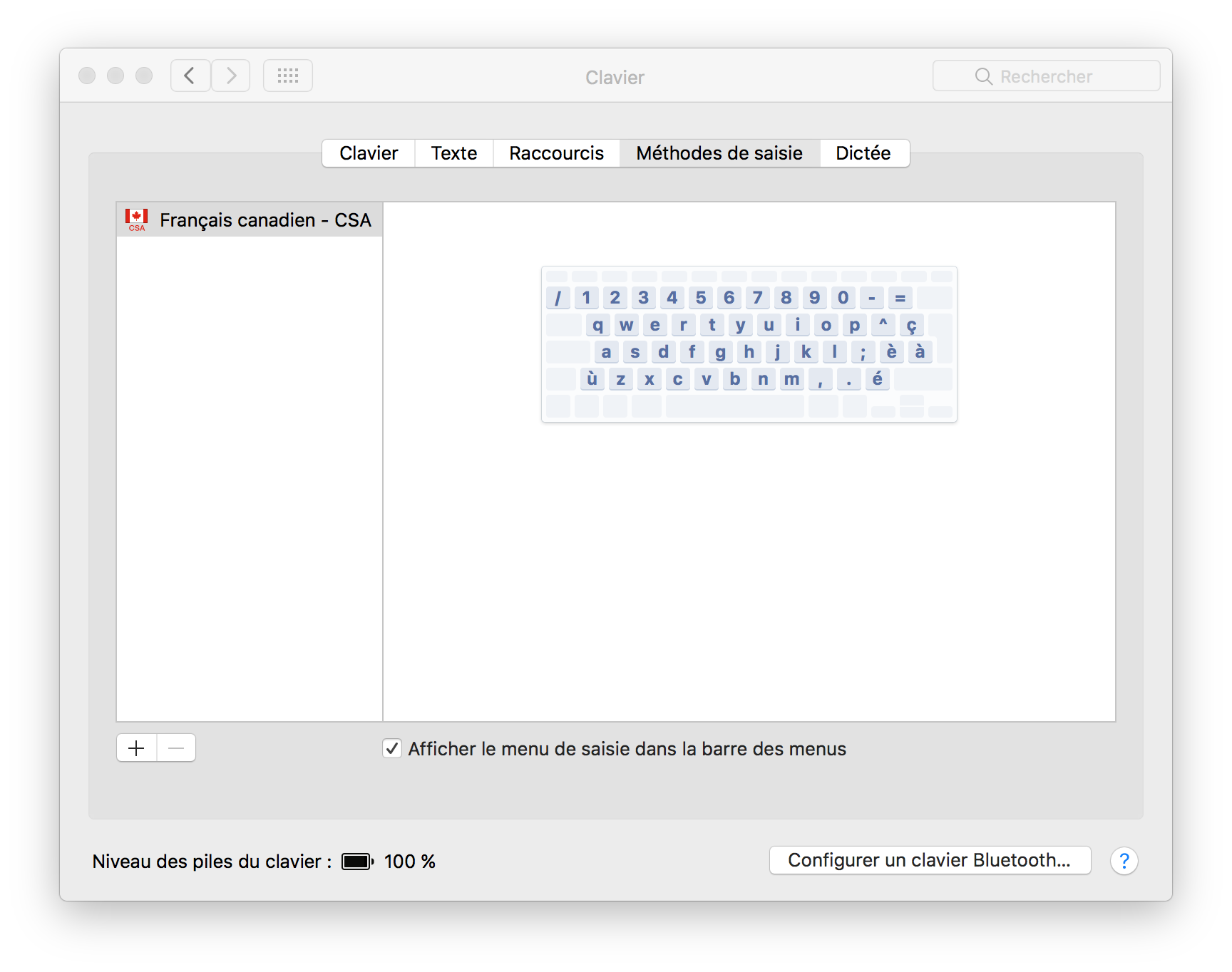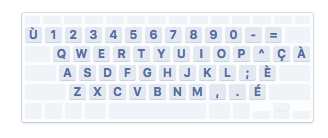Currently I have a challenging keyboard setup. My MacBook Pro has a fr_FR (French AZERTY) keyboard, but the layout is currently set to fr_CA (Canadian QWERTY). Even if the keys are not labelled right, it works perfectly fine for me who's used to a French Canadian keyboard.
Now, I recently bought an external Mac keyboard that turns out to be en_US (American QWERTY). I would like it to also have the fr_CA "feel", but it seems to behave differently – seems like it simply applies the locale from my physical keyboard without "assigning" the keys based on the different layout that en_US is compared to fr_FR.
How could I make sure that the location of the keys on the en_US honours the layout of a fr_CA, different from the physical fr_FR keyboard?