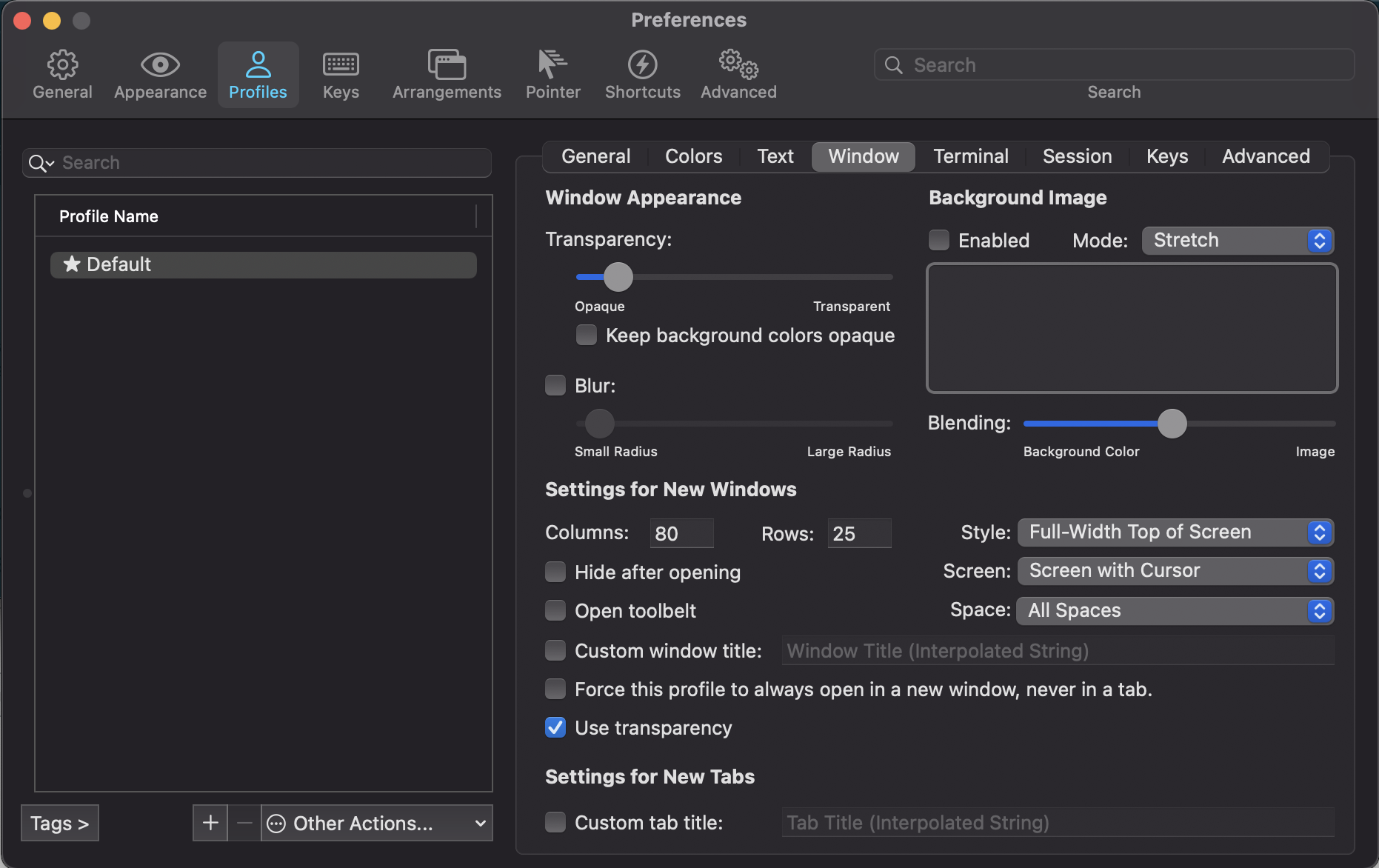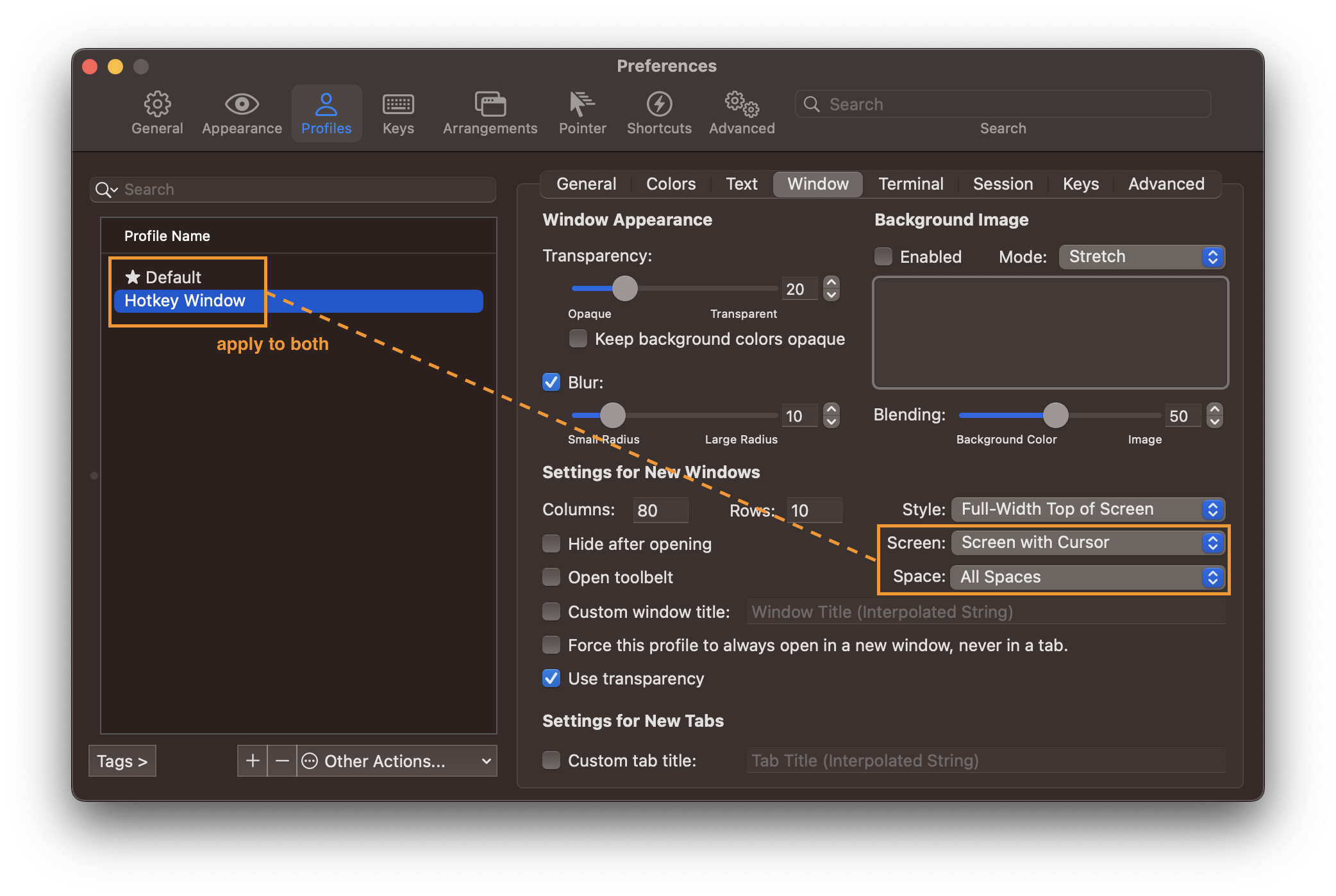I'm using multiple iTerm2 windows on different desktops on my El Capitan and It's irritating how it keeps switching desktops when using Quake-like drop-down termina. Steps to reproduce:
1) open iterm
2) close opened window
3) check that you can invoke drop-down terminal using hotkey
4) create new iterm2 console window and move it to new desktop
5) go back to desktop where you opened iterm2 for first time and invoke hotkey for drop-down terminal, then invoke hotkey again to close drop-down
Behavior: When hotkey is invoked, iterm shows drop-down terminal, when you invoke it again to close it, it momentarily changes desktops to one where you have other window opened and than back to original desktop. This is really irritating.
Expected behavior: When drop-down is invoked, it doesn't switch desktops regardless of whether other iterm2 windows are opened on different desktops.
Matthew